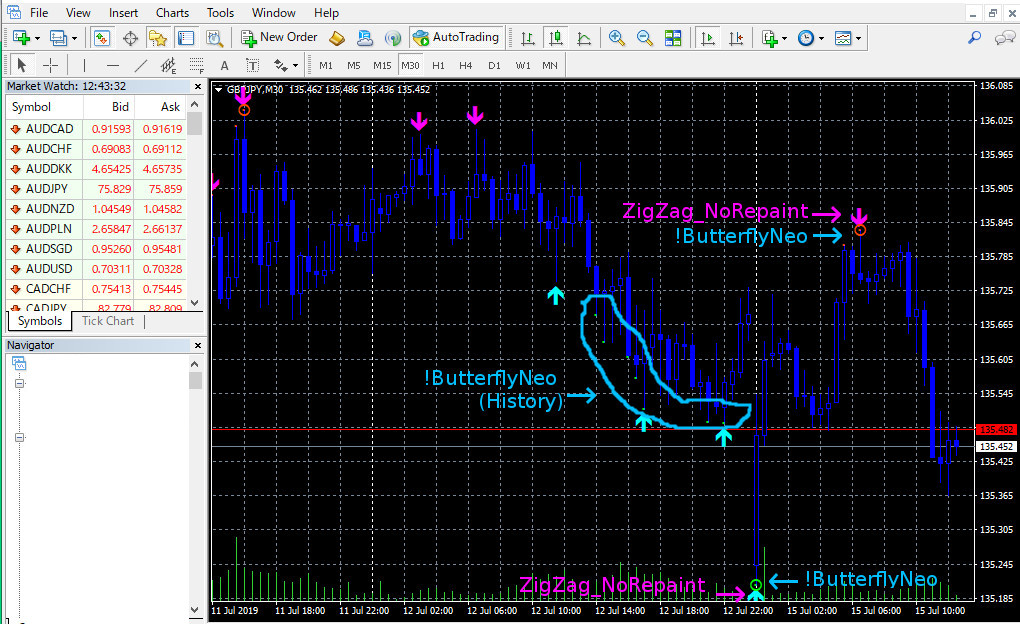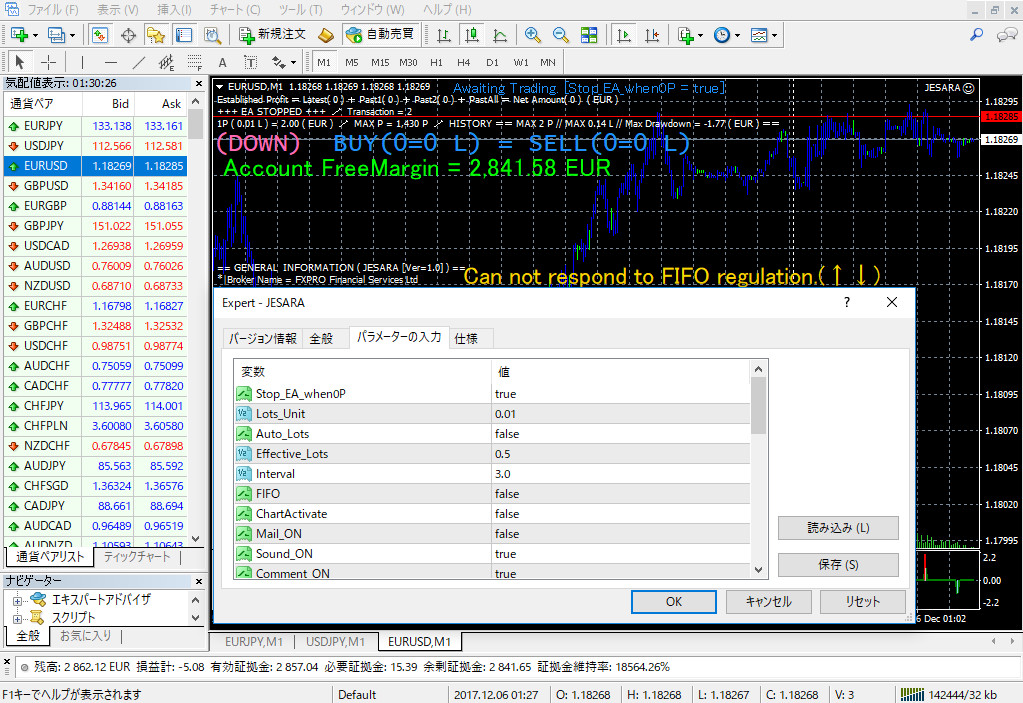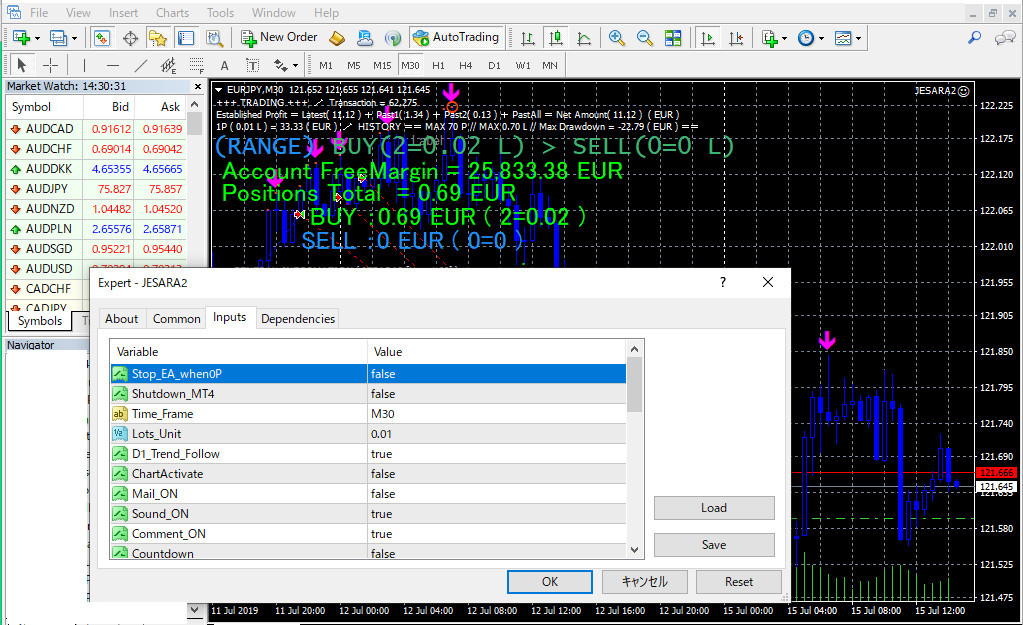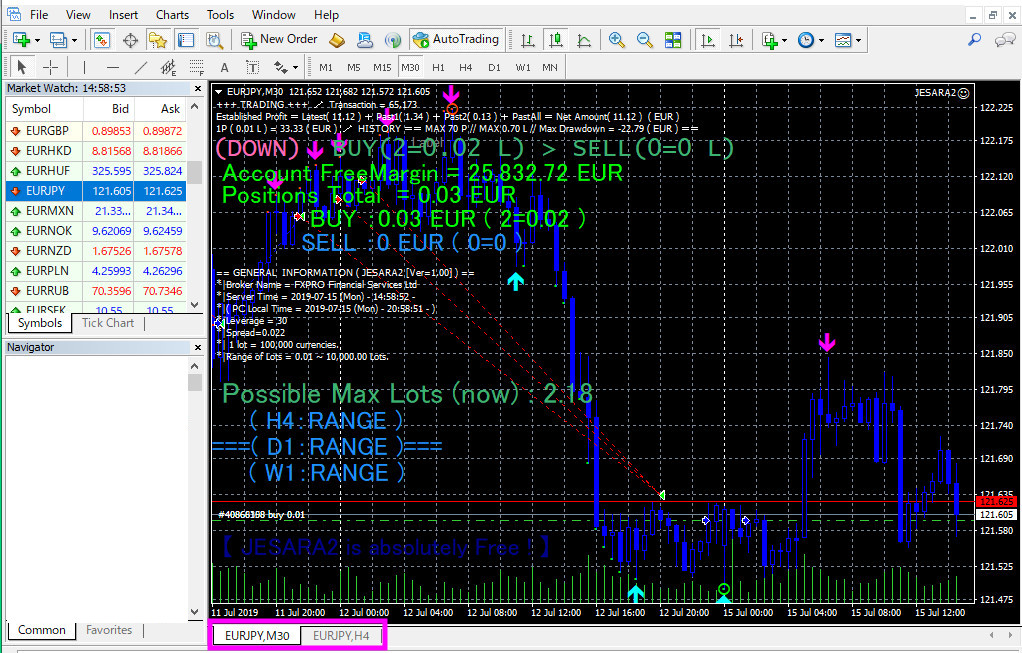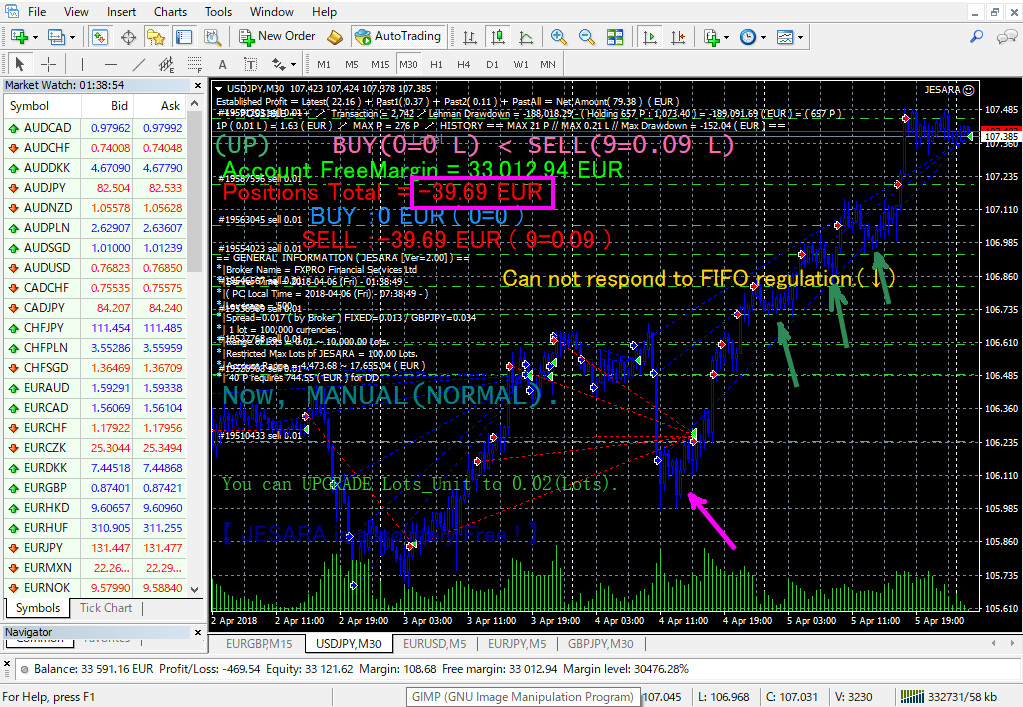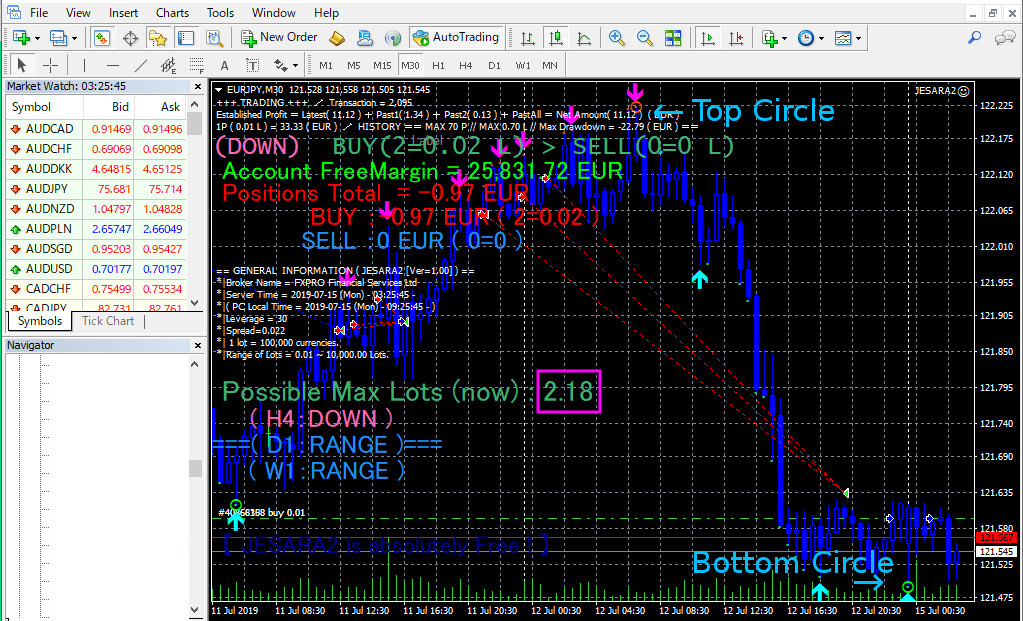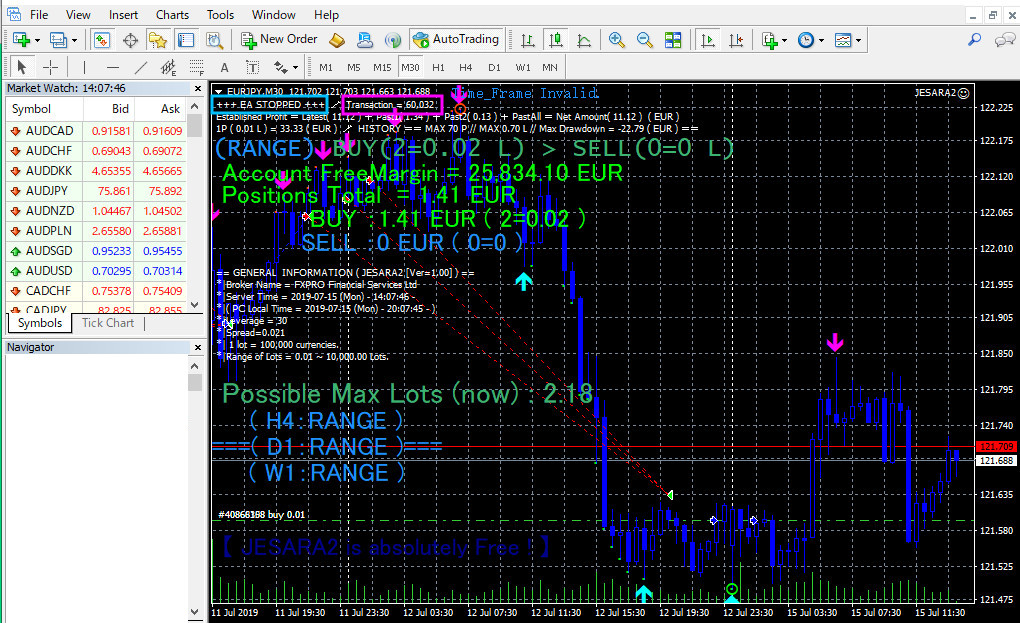| English | | Japanese |
|---|
The Basic | | 基本 |
| ・JESARA2's recommended setting is the default. | | ・JESARA2のお勧めの設定はデフォルトです。 |
| ・The basics of JESARA2 are two changes. When you first set JESARA2 on the chart, set it on the chart without changing the properties. Then, the maximum possible number of lots is displayed as shown in the magenta frame in the figure below, so enter that number in the property item "Lots_Unit". | | ・JESARA2の基本は2箇所の変更です。最初にチャート上にJESARA2をセットするときに、プロパティを変えずにチャートにセットして下さい。すると、下図のマゼンタの枠のように最大可能なロット数が表示されますので、その数値をプロパティ項目「Lots_Unit」に入力します。 |
| ・Next, change the item “Stop_EA_when0P” to false and finish it with the OK button to start trading. After that, money goes up without doing anything. | | ・次に「Stop_EA_when0P」という項目をfalseに変えてOKボタンで終了すると、トレードが始まります。その後、何もしないままでお金が増えて行きます。 |
| ・As JESARA2 has the property of being suitable for the range market, as mentioned here, the currency pair is recommended AUD/NZD. The currency pair AUD/NZD itself maintains the range market, so the profit margin will be larger if you change the property item "H4_Trend_Follow = false". However, true is better if you want to avoid long-term holdings. | | ・JESARA2はレンジ相場に適している性質があるので、こちらで述べましたように、通貨ペアはAUD/NZDがお勧めです。通貨ペアAUD/NZDそのものがレンジ相場を維持しますので、プロパティ項目「H4_Trend_Follow=false」に変えたほうが利益率は大きくなります。但し、長期保有を避けたければtrueのほうがいいですね。 |
| ・Conversely, it is set to true when you end the trade. Then, after the entire position is closed, it will wait without opening the position. JESARA2 is currently closed only when it is positive. I'm monitoring for any inconvenience. | | ・逆に、トレードを終了する時はtrueにします。するとポジション全部がクローズされた後、ポジションをオープンせずに待機するようになります。JESARA2のクローズは現在、プラスの時だけに限ってクローズします。それによる不都合が何か発生するかどうか私は監視中です。 |
| ・(It is a story on the assumption that this set is over.) | | ・(このセットが終わっていると仮定した上での話です。) |
| ・In the case of JESARA2, when closing a position, it always closes according to the US FIFO regulations. Therefore, it is not necessary to be aware of the nationality of the trader and the FIFO regulation. | | ・JESARA2の場合、ポジションをクローズするときは常にアメリカのFIFO規制に準拠してクローズします。故に、トレードする人の国籍やFIFO規制を意識する必要はありません。 |
| ・As mentioned above, when setting a large lot number, please set JESARA2 to only one chart if possible at the time of real trade. JESARA2 executes various calculations based on the account amount while thinking that "chart is currently only one" in each case when it executes with plural charts. In the case of demo trading, JESARA2 may be set to more than 2 charts. | | ・上記のように大きなロット数をセットする場合、リアルトレードの時は、なるべくJESARA2を1チャートだけにセットして下さい。複数チャートで実行すると、JESARA2はそれぞれにおいて「チャートは現在1つだけだ」と思い込んだまま口座金額を元にして色々な計算をするからです。デモトレードの場合はJESARA2を2チャート以上にセットしても構いません。 |
| ・If you want to set a lot number that is smaller than, for example, 20 times smaller than the lot number of the magenta box (for example, 0.01), you can open 20 different currency pair charts and execute JESARA2. Unlike JESARA, the lot number of JESARA2 is because it is manually input. | | ・もしマゼンタの枠のロット数よりも、例えば20分の1より小さなロット数を全部にセットする場合には(例えば0.01)、20個の違う通貨ペアチャートを開いて、JESARA2を実行できます。JESARA2のロット数はJESARAとは違って手入力だからです。 |
| ・If it is about 30 minutes, there is no problem even if you end MT4. For example, it is time to restart after OS update, or to exit MT4 just before upgrading JESARA2. On the contrary, if you take several hours to bring your PC to a new house after moving and when you deposit it to a repairer for several days, you should set this item to true and all the positions are closed and positive You should wait to be done. | | ・30分程度ならば、MT4を終了したままでも問題ありません。例えばOSのアップデート後、再起動したり、JESARA2のバージョンアップをする直前にMT4を終了したりする時です。逆に、引っ越しした後で新居にPCを運ぶために数時間もかかるような場合や、PCの修理を業者に何日か預ける時などでは、当項目をtrueにして全てのポジション合計がプラスでクローズされるのを待つべきでしょう。 |
| ・Since JESARA2 checks the current number of positions and the number of lots each time tick data comes, if you just finish temporarily, you can terminate arbitrarily at any time. | | ・JESARA2は現在のポジション数やロット数をティックデータが来るたびにチェックしていますので、一時的に終了するだけならば任意にいつ終了しても問題はありません。 |
| ・JESARA2 trades based only on the character string (M1, M5, M15, M30, H1, H4, D1, W1, MN) set in the property item "Time_Frame", so any time frame can be displayed in the chart It does not affect the execution of JESARA2. It is fine if you display it in your preferred time frame. | | ・JESARA2はプロパティ項目「Time_Frame」にセットした文字列(M1、M5、M15、M30、H1、H4、D1、W1、MN)だけに基づいてトレードしますので、チャートでどの時間枠を表示してもJESARA2の実行には影響しません。お好みの時間枠で表示しておけば結構です。 |
| ・As with JESARA.ex4, the file JESARA2.ex4 will not work properly if renamed. Please trade JESARA2 with the name "JESARA2". | | ・JESARA.ex4もそうですが、JESARA2.ex4ファイルはリネームすると正常に動かなくなります。JESARA2は「JESARA2」という名前のままでトレードするようにお願いいたします。 |
| English | | Japanese |
|---|
Requires 1 Indicators( JESARA2_I ) | | 要インディケーター1個( JESARA2_I ) |
| ・JESARA2 only requests that the indicators (JESARA2_I.ex4) exist in the Indicators folder. It is not necessary to set it on the chart. However, anyone who wishes to set it on the chart and make it visible can do so. If JESARA2_I.ex4 is set to property item "Sound_ON = true (default)", a short sound can be emitted at the moment the round mark appears on the chart. If you change the property item "ChartActivate = true (default is false)", the chart with a round mark can be displayed in the foreground. | | ・JESARA2はインディケーター(JESARA2_I.ex4)がIndicatorsフォルダーに存在することだけを要求します。チャートにセットする必要はありません。ただ、チャート上にセットして目に見えるようにしたい人はそのようにしても構いません。JESARA2_I.ex4は、プロパティ項目「Sound_ON=true(デフォルト)」にするとチャート上に丸いマークが出た瞬間に短い音が出せます。プロパティ項目「ChartActivate=true(デフォルトはfalse)」に変えると、丸いマークが出たチャートを最前面に表示出来ます。 |
| ・I will explain how to view indicator JESARA2_I. Outing marks are OrangeRed at the top, Lime round marks at the bottom. The round marks on the past bars are replaced by orange red dots and remain as history until the final top bar is confirmed. Similarly, until the bottom bar is confirmed, the round marks on the past bar are replaced with Lime dots and remain as history. | | ・インディケーターJESARA2_Iの見方を説明します。出て来るマークはトップにOrangeRed、ボトムにLimeの丸いマークが出ます。確定したトップのバーまでのあいだ、過去のバーに出ていた丸いマークは、OrangeRedのドットに入れ替わって履歴として残ります。同様に、確定したボトムのバーまでのあいだ、過去のバーに出ていた丸いマークは、Limeのドットに入れ替わって履歴として残ります。 |
| ・Bolinger Bands and Williams' Percent Range are used in the EA as a filter for JESARA2_I. If both checks are OK, the position can be opened at the current bar 0. Or it may be opened or closed after several bars. | | ・JESARA2_IのフィルターとしてEAの中でBolinger BandsとWilliams' Percent Rangeをを使っています。両方のチェックでOKならば、現在のバー0の時にポジションがオープンされ得ます。または、バーが何本か進んでからオープンやクローズされる場合もあります。 |
| English | | Japanese |
|---|
How to switch to JESARA2 | | JESARA2へ乗り換える方法 |
JESARA2:(Stop_EA_when0P=false) | | JESARA2:(Stop_EA_when0P=false) |
| ・Next, open a new chart and set JESARA2. JESARA2's currency pair may be the same as or different from JESARA's currency pair. After setting, change to the JESARA2 property top item "Stop_EA_when0P = false" and press the OK button. Please set correctly as above for the lot number. It is safe to execute JESARA and JESARA2 simultaneously. Rather, when JESARA is stagnant, JESARA2 makes a profit every day, which increases account funds and increases security. | | ・次に、新しくチャートを開き、JESARA2をセットして下さい。JESARA2の通貨ペアはJESARAの通貨ペアと同じでも違っていてもOKです。セットしたらJESARA2のプロパティ先頭項目「Stop_EA_when0P = false」に変えてOKボタンを押してから後は放置して下さい。ロット数についても上記のように正しくセットして下さい。JESARAとJESARA2を同時に実行しても大丈夫です。むしろ、JESARAが停滞している時に、JESARA2が毎日利益を出すので、口座資金が増えて安全性が増します。 |
| ・In that case, it is necessary to set CLOSING MODE with the first item "Stop_EA_when0P = true" of the property first item of JESARA. | | ・その場合、JESARAのプロパティ先頭項目「Stop_EA_when0P = true」にしてCLOSING MODEに入っている必要があります。 |
| ・It is prohibited to execute both JESARA and JESARA2 with "Stop_EA_when0P = false". If JESARA is operating normally (Stop_EA_when0P = false), the lot number will increase automatically if the funds increase. | | ・JESARAもJESARA2も両方ともに「Stop_EA_when0P = false」にして実行する事は禁止です。もしJESARAが通常通りに動いている時(Stop_EA_when0P = false)に資金が増えると自動でロット数が上がってしまいます。 |
| ・As we are trading with JESARA (Stop_EA_when0P = true) and also trading with JESARA2 (Stop_EA_when0P = false), we are running EA on the two charts. (Magenta frame of the second image) | | ・JESARA( Stop_EA_when0P = true )でトレードしながらJESARA2( Stop_EA_when0P = false )でもトレードしているので、2つのチャート上でEAが動いていることになります。(2つ目の画像のマゼンタの枠) |
| English | | Japanese |
|---|
Let's decide the number of lots | | ロット数を決めましょう |
| ・Basically, the positions of JESARA2 will be opened one by one. Depending on the situation, up to 3 open at the same time. | | ・JESARA2のポジションは基本的に1個ずつオープンします。状況によっては同時に最大3個までのオープンとなります。 |
| ・The specification of the lot number of JESARA2 is input by the user. | | ・JESARA2のロット数の指定はユーザーによる入力となります。 |
| ・When the indicator "JESARA2_I" is displayed on the chart, OrangeRed circle is displayed at the top and Lime circle is displayed at the bottom. The bar of the chart is the newest bar at the right end. Therefore, when going from right to left, there are the top and bottom circles found first. These two circles are the latest two circles. There is a distance (defined as price difference1) between the two circles. | | ・チャート上にインディケーター「JESARA2_I」を表示した時にトップにOrangeRedの丸と、ボトムにLimeの丸が表示されます。チャートのバーは右端が一番新しいバーです。従って右から左に遡って行く時に、最初に見つかるトップの丸印とボトムの丸印があります。この2つの丸印が最新の2つの丸印です。2つの丸印の間には距離(価格差1と定義します)があります。 |
| ・Suppose that when seven SELL positions are opened at the position of the top circle, they move up one step further without falling from the place. When the seven SELL positions draw down (rise) a distance equal to the price difference1, the maximum number of lots within the range of the amount of AccountFreeMargin is calculated and displayed in the place surrounded by magenta. The same is true for the BUY position. In other words, the value set in "Lots_Unit" has the concept that it is safe to set a value less than or equal to the number in the magenta frame. Although I said "less than", the larger the number, of course, the higher the final profit. You may be uneasy, so please try running with a demo account to see how often you will make a positive profit. If you are convinced that you will continue to make profits with positives, enter a large number of lots (a smaller number than in the magenta box) and start real trading. | | ・仮にトップの丸印の位置で7つのSELLポジションがオープンされた時に、その場所から下がらずにさらにどんどん上がったとします。7つのSELLポジションが価格差1に等しい距離をドローダウン(上昇)した時に、AccountFreeMarginの金額の範囲内ギリギリの最大のロット数を計算してマゼンタの枠で囲った場所に表示しています。BUYポジションの場合も同様です。つまり、「Lots_Unit」にセットする数値は、マゼンタ枠内の数字以下の数値をセットすれば安全だという思想になっています。「以下」と言いましたが、ロット数は勿論、大きければ大きい程、最終利益が大きくなります。不安もあるでしょうから、どのくらいの頻度でプラスで利益確定するのかデモ口座で走らせてみて下さい。「今後もプラスで利益確定するだろう」と確信ができたならば、大きなロット数(マゼンタ枠内よりも小さな数字)を入力してリアル取引を開始しましょう。 |