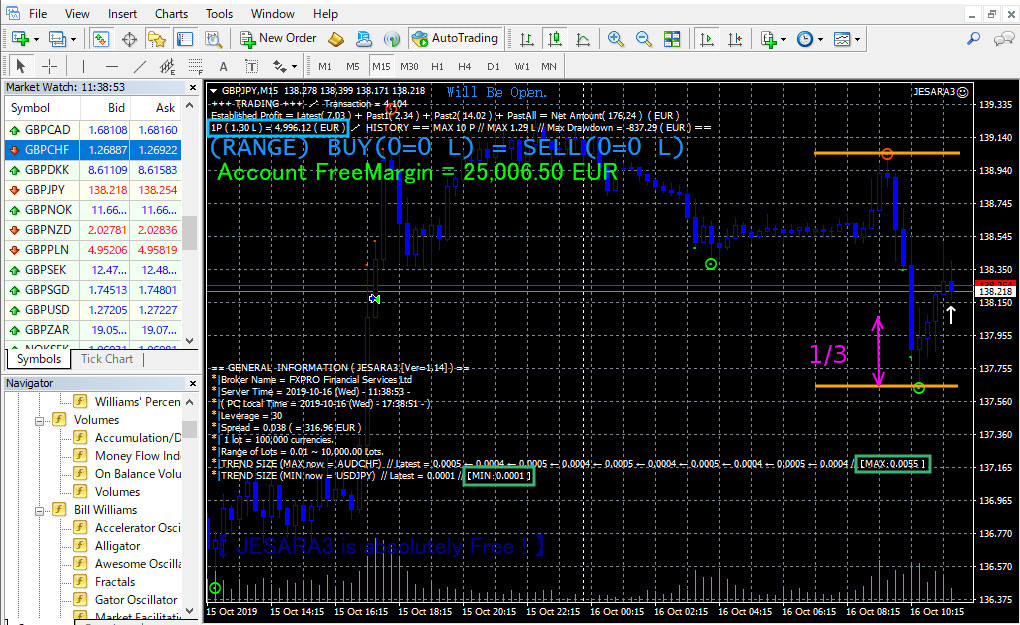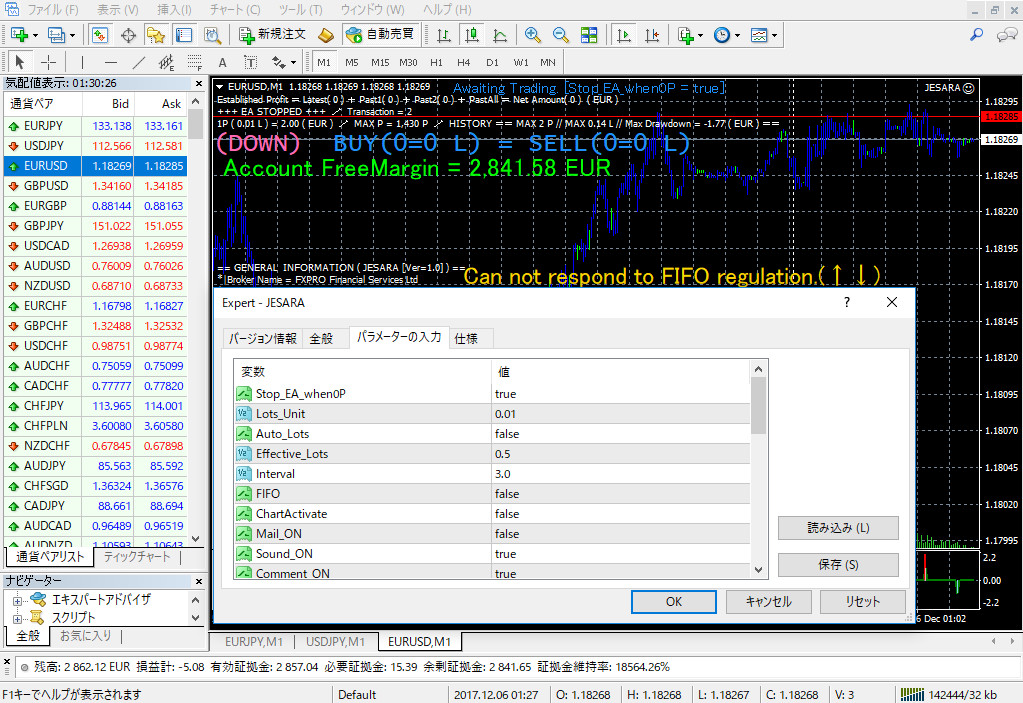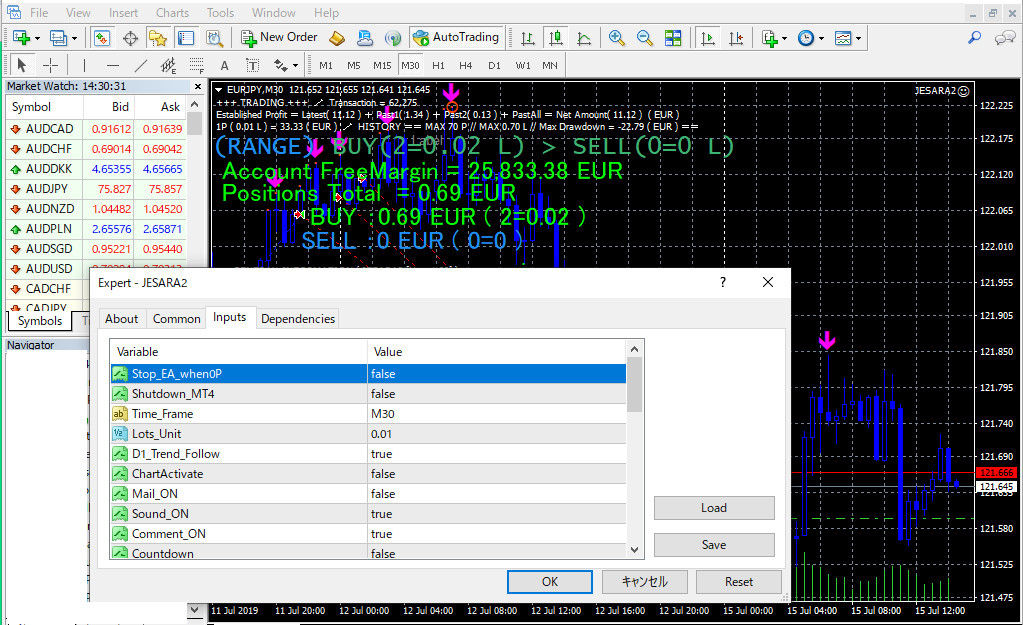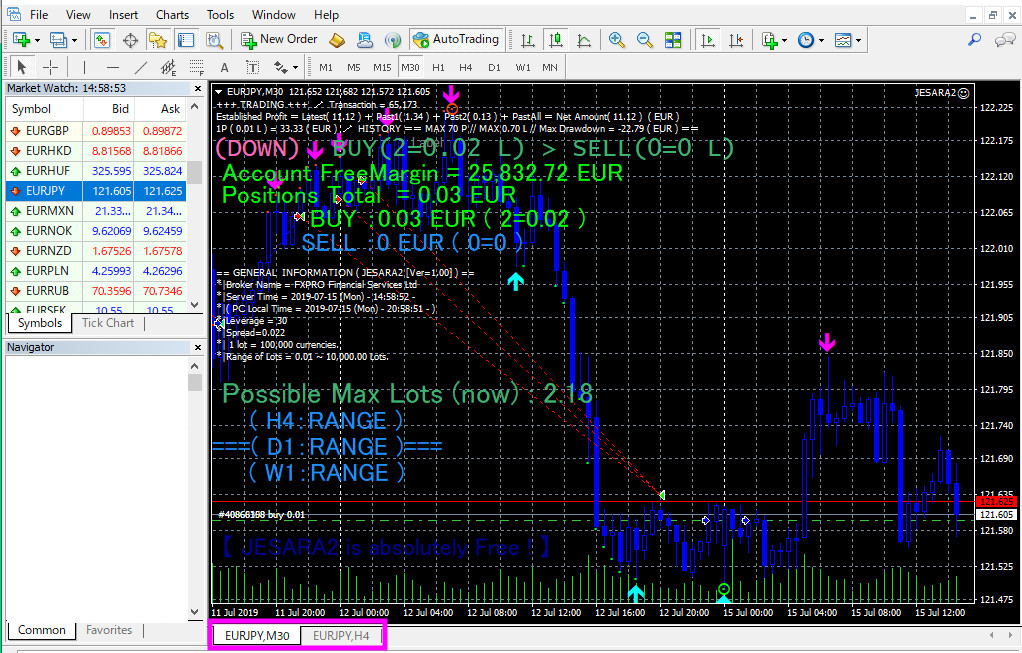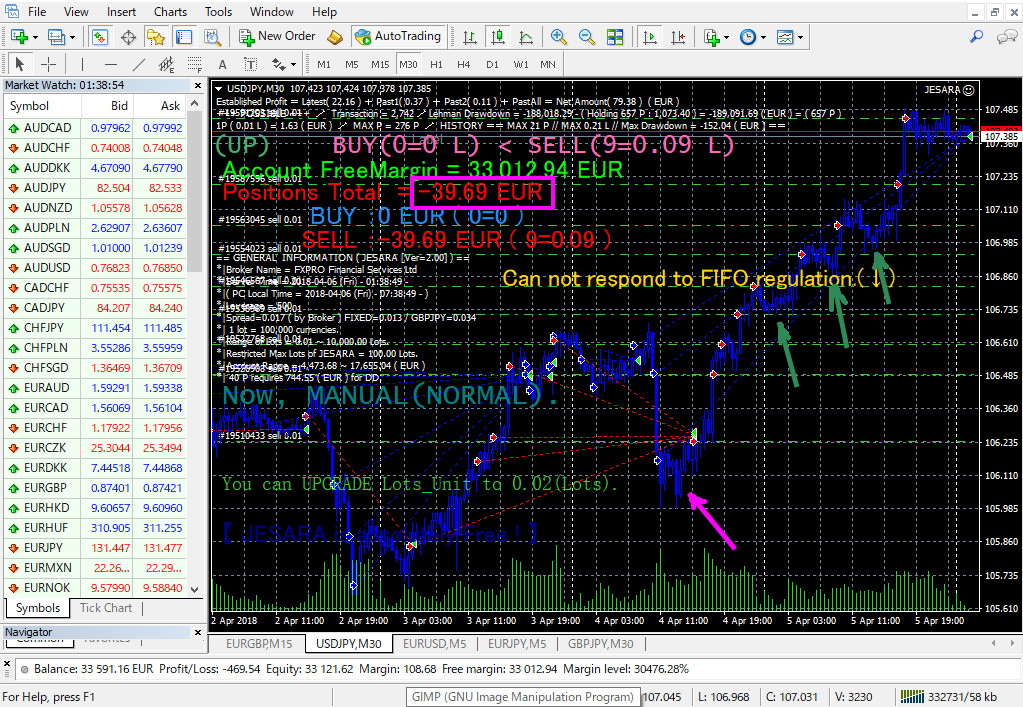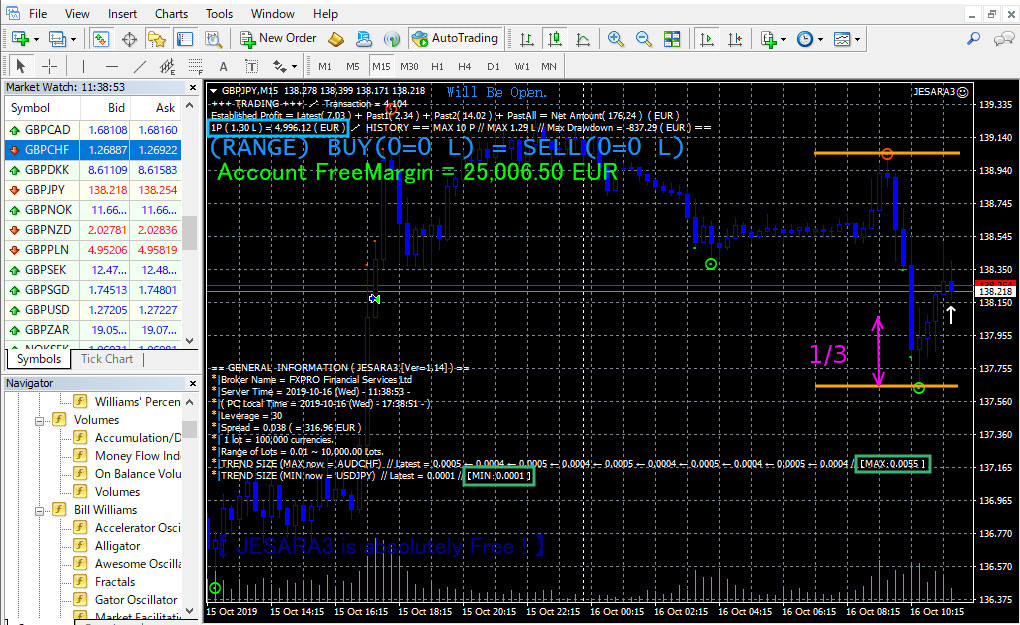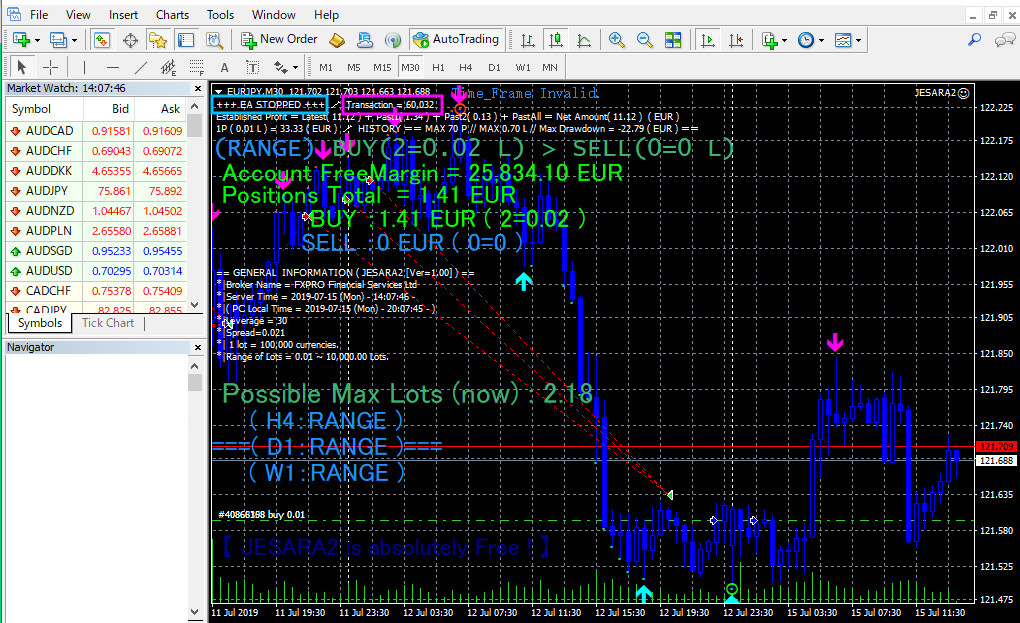| English | | Japanese |
|---|
The Basic | | 基本 |
| ・JESARA3's recommended setting is the default. However, let's trade after understanding the property items “In_Trend_Size”, “In_stant_Close” and “In_stant_Percent” and “Trend_Close”. | | ・JESARA3のお勧めの設定はデフォルトです。但し、プロパティ項目の「In_Trend_Size」と「In_stant_Close」と「In_stant_Percent」と「Trend_Close」について一通り理解してからトレードしましょう。 |
| ・When you first set JESARA3 on the chart, set it on the chart without changing the properties. You can use any currency pair. Then, the number of lots in one position scheduled to be opened is displayed as shown in the light blue frame below. | | ・最初にチャート上にJESARA3をセットするときに、プロパティを変えずにチャートにセットして下さい。通貨ペアは何でも良いです。すると、下図の水色の枠のようにオープン予定の1ポジションのロット数が表示されます。 |
| ・Next, change the item “Stop_EA_when0P” to false and finish it with the OK button to start trading. After that, you will increase your money without doing anything. | | ・次に「Stop_EA_when0P」という項目をfalseに変えてOKボタンで終了すると、トレードが始まります。その後、何もしないままでお金が増えて行きます。 |
| ・(It is a story on the assumption that this set is over.) | | ・(このセットが終わっていると仮定した上での話です。) |
| ・Because JESARA3 is FIFO-enabled, as described here, never do other EA or manual transactions on the same account. The MT4 account with which JESARA3 trades should be dedicated to JESARA3. For those who do not need to follow the FIFO regulations, accounts with mixed EAs and manual positions other than JESARA3 are OK. | | ・JESARA3はFIFOに対応しているが故に、こちらに記述しましたように、同じ口座で決して他のEAや手動の取引をしないでください。JESARA3が取引をするMT4口座はJESARA3専用にして下さい。FIFO規制に従わなくて良い人の場合は、JESARA3以外のEAや手動のポジションが混在している口座でもOKです。 |
| ・Set to true when the trade ends. Then, after the entire position is closed, it will wait without opening the position. JESARA3 closes always when it is positive, even if there is a difference between “Position unit (In_stant_Close = true)” or “■ BUY or ■ SELL unit (In_stant_Close = false)”. | | ・トレードを終了する時はtrueにします。するとポジション全部がクローズされた後、ポジションをオープンせずに待機するようになります。JESARA3のクローズは「ポジション単位(In_stant_Close=true)」または「■BUYまたは■SELL単位(In_stant_Close=false)」の違いはあるにしても、必ずプラスの時にクローズします。 |
| ・MT4 can be terminated at any time. However, it is not desirable to leave MT4 closed while holding a position. Because you don't know when your position will momentarily change to positive. Let's keep MT4 running as much as possible. | | ・MT4は、いつ終了しても問題ありません。ただ、ポジションを保有中の時はMT4を終了することは好ましくありません。保有しているポジションがいつ瞬間的にプラスに変わるか分からないからです。なるべくMT4は起動したままにしておきましょう。 |
| ・JESARA3 trades based only on the character string (M1, M5, M15, M30, H1, H4, D1, W1, MN) set in the property item "Time_Frame", so any time frame can be displayed in the chart It does not affect the execution of JESARA3. It is fine if you display it in your preferred time frame. | | ・JESARA3はプロパティ項目「Time_Frame」にセットした文字列(M1、M5、M15、M30、H1、H4、D1、W1、MN)だけに基づいてトレードしますので、チャートでどの時間枠を表示してもJESARA3の実行には影響しません。お好みの時間枠で表示しておけば結構です。 |
| ・As with JESARA.ex4 and JESARA2.ex4, the JESARA3.ex4 file will not work properly if it is renamed. Please trade JESARA3 with the name "JESARA3". | | ・JESARA.ex4もJESARA2.ex4もそうですが、JESARA3.ex4ファイルはリネームすると正常に動かなくなります。JESARA3は「JESARA3」という名前のままでトレードするようにお願いいたします。 |
| English | | Japanese |
|---|
Determination of Currency Pair | | 通貨ペアの決定 |
| ・JESARA3 no longer needs to choose a currency pair, and will automatically open positions for 27 currency pairs regardless of the currency pair chart. Closing is done by automatic Trailing Stop. Specify how much profit to secure in "In_stant_Percent". | | ・JESARA3は、もはや通貨ペアを選ぶ必要はなく、どの通貨ペアチャートにセットしても自動で27通貨ペアのポジションをオープンします。クローズは自動Trailing Stopで行います。どの程度の利益を確保するかは「In_stant_Percent」に指定します。 |
| ・However, JESARA3 defaults to take 10 seconds per transaction after the tick data arrives. (When Trend_Close = false) Depending on the currency pair (chart), it is often the case that tick data does not arrive for about 1 minute. Therefore, you may be worried that it will be quite slow, so it is appropriate to set it on the EURUSD chart where you can expect frequent tick data. | | ・但し、JESARA3はデフォルトで、ティック・データが届いてから1回のトランザクションに10秒かかるようにしてあります。(Trend_Close=falseの場合) 通貨ペア(チャート)によっては1分程度ティック・データが届かないことはしばしばあることです。そのため、かなり遅い動きになる不安もあることでしょうから、頻繁にティック・データが届くことが期待できるであろうEURUSDチャートにセットするのが適切でしょう。 |
| English | | Japanese |
|---|
How to switch to JESARA3 | | JESARA3へ乗り換える方法 |
JESARA:(Stop_EA_when0P=true) | | JESARA:(Stop_EA_when0P=true) |
| ・I made JESARA3 to solve the anxiety about continuing to hold multiple positions for more than 2 months in JESARA. If you would like to switch from JESARA to JESARA3, please change it to the property top item "Stop_EA_when0P = true" of JESARA as follows, and then press the OK button, and then leave it. Or you could open the opposite position equal to the total number of lots of all the positions you hold manually. | | ・JESARAにおいて2ヶ月を超える長期間複数のポジションを保有し続ける事に対する不安感を解決するためにJESARA3を作りました。もしJESARAからJESARA3に乗り換えようと思う方は、次のようにJESARA3のプロパティ先頭項目「Stop_EA_when0P = true」に変えてOKボタンを押し、後は放置して下さい。あるいは、マニュアルで保有中の全ポジションのロット数合計と等しい逆のポジションをオープンしておくというのもあり得るかも知れません。 |
| 【I use the image of JESARA, but please do not worry about the details.】 | | 【JESARAの画像を使っていますが、細かい所は気にしないでください。】 |
| English | | Japanese |
|---|
How to switch to JESARA3 | | JESARA3へ乗り換える方法 |
JESARA3:(Stop_EA_when0P=false) | | JESARA3:(Stop_EA_when0P=false) |
| ・Next, open a new chart and set JESARA3. JESARA3's currency pair may be the same as or different from JESARA's currency pair. After setting, change to the JESARA3 property top item "Stop_EA_when0P = false" and press the OK button. Set the number of lots correctly within the following range. It is safe to execute JESARA and JESARA3 simultaneously.(Only when FIFO = false) Rather, when JESARA is stagnant, JESARA3 makes a profit every day, which increases account funds and increases security. | | ・次に、新しくチャートを開き、JESARA3をセットして下さい。JESARA3の通貨ペアはJESARAの通貨ペアと同じでも違っていてもOKです。セットしたらJESARA3のプロパティ先頭項目「Stop_EA_when0P = false」に変えてOKボタンを押してから後は放置して下さい。ロット数についても下記の範囲に正しくセットして下さい。JESARAとJESARA3を同時に実行しても大丈夫です(FIFO=falseの場合に限ります)。むしろ、JESARAが停滞している時に、JESARA3が毎日利益を出すので、口座資金が増えて安全性が増します。 |
| ・In that case, it is necessary to set CLOSING MODE with the first item "Stop_EA_when0P = true" of the property first item of JESARA. | | ・その場合、JESARAのプロパティ先頭項目「Stop_EA_when0P = true」にしてCLOSING MODEに入っている必要があります。 |
| ・It is prohibited to execute both JESARA and JESARA3 with "Stop_EA_when0P = false". If JESARA is operating normally (Stop_EA_when0P = false), the lot number will increase automatically if the funds increase. | | ・JESARAもJESARA3も両方ともに「Stop_EA_when0P = false」にして実行する事は禁止です。もしJESARAが通常通りに動いている時(Stop_EA_when0P = false)に資金が増えると自動でロット数が上がってしまいます。 |
| ・As we are trading with JESARA (Stop_EA_when0P = true) and also trading with JESARA3 (Stop_EA_when0P = false), we are running EA on the two charts. (Magenta frame of the second image) | | ・JESARA( Stop_EA_when0P = true )でトレードしながらJESARA3( Stop_EA_when0P = false )でもトレードしているので、2つのチャート上でEAが動いていることになります。(2つ目の画像のマゼンタの枠) |
| 【I use JESARA and JESARA2 images, but don't worry about the details.】 | | 【JESARAやJESARA2の画像を使っていますが、細かい所は気にしないでください。】 |
| English | | Japanese |
|---|
How to switch to JESARA3 | | JESARA3へ乗り換える方法 |
Until "JESARA3 > JESARA" | | "JESARA3 > JESARA"になるまで |
| ・Once all JESARA positions are closed, let's close the chart. The way to close is [CTRL] + [F4] on the chart tab. | | ・JESARAのポジションが全てプラスでクローズされたら、そのチャートは閉じてしまいましょう。閉じる方法は、チャートのタブの上で[CTRL]+[F4]です。 |
| ・Or, if JESARA holds positions for too long (more than a few months) and is uneasy, the total amount of JESARA3 profits (light blue frame) become larger than JESARA's Positions Total (magenta frame) It would be good to close all positions of JESARA with minus. When the situation becomes "JESARA3 > JESARA", all positions of JESARA can be close. | | ・または、JESARAがあまりにも長期(数ヶ月以上)に亘ってポジションを保有していて不安な場合はJESARAのPositions Total(マゼンタの枠)よりもJESARA3の利益の合計金額(水色の枠)のほうが大きくなってきたらJESARAの全ポジションをマイナスのままクローズすると良いでしょう。"JESARA3 > JESARA"という状況になったらJESARAの全ポジションをクローズをするのです。 |
| 【I use the image of JESARA, but please do not worry about the details.】 | | 【JESARAの画像を使っていますが、細かい所は気にしないでください。】 |
| English | | Japanese |
|---|
Effective use of time | | 時間の有効利用 |
| ・Please be careful that MT4 does not stop. | | ・MT4が止まったりしていないか気を付けていて下さい。 |
| ・If the trade has stopped due to an error, "+++ EA STOPPED +++" is displayed in the light blue box. | | ・トレードがエラーで止まっていると、水色の枠で囲った場所に「+++ EA STOPPED +++」と表示されます。 |
| ・If MT4 freezes for any reason, it will stop counting the numbers displayed on the items enclosed in the magenta box, so it will be judged as frozen (or the market is stopped or the line is disconnected). Is possible. | | ・何らかの理由によってMT4がフリーズしていると、マゼンタの枠で囲った項目に表示される数字のカウントが止まりますので、フリーズしている(または市場が止まっているか、回線が切れている)と判断が可能です。 |
| 【I use the image of JESARA2, but please do not worry about the details.】 | | 【JESARA2の画像を使っていますが、細かい所は気にしないでください。】 |