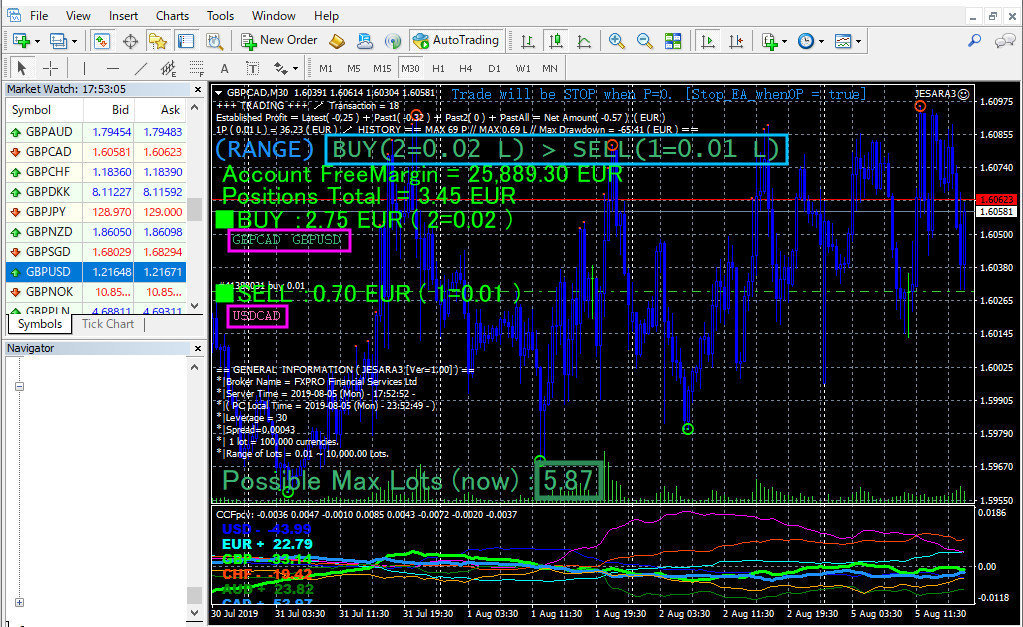
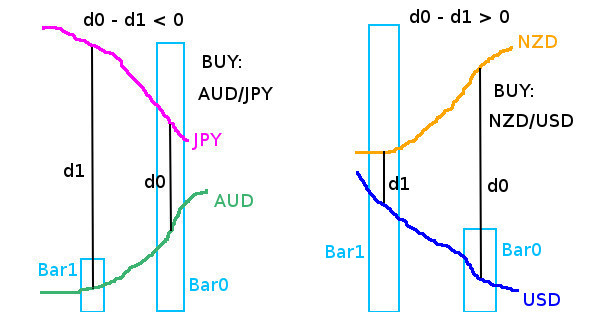
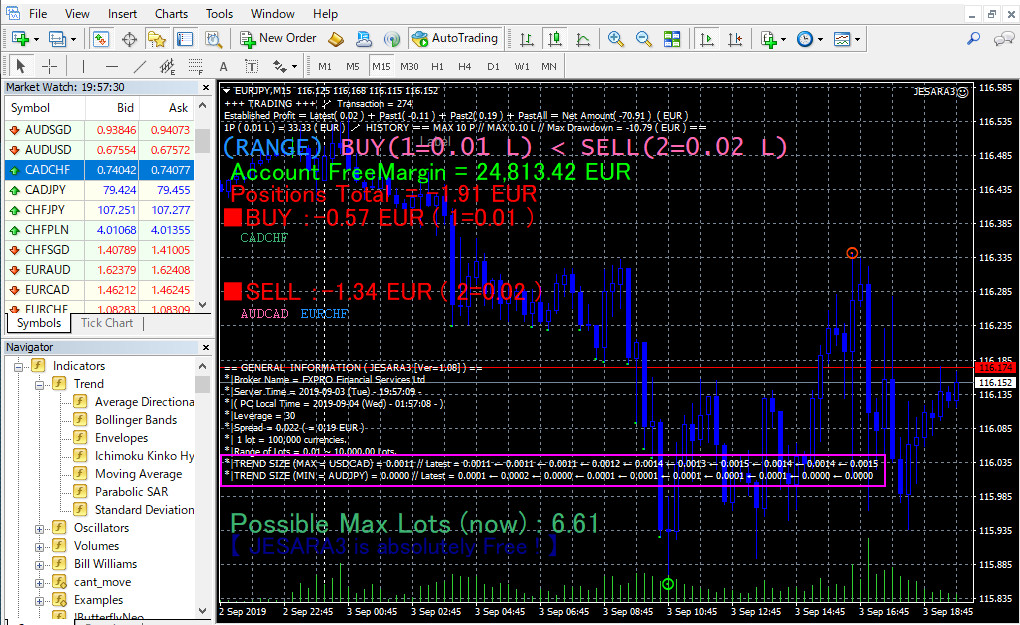
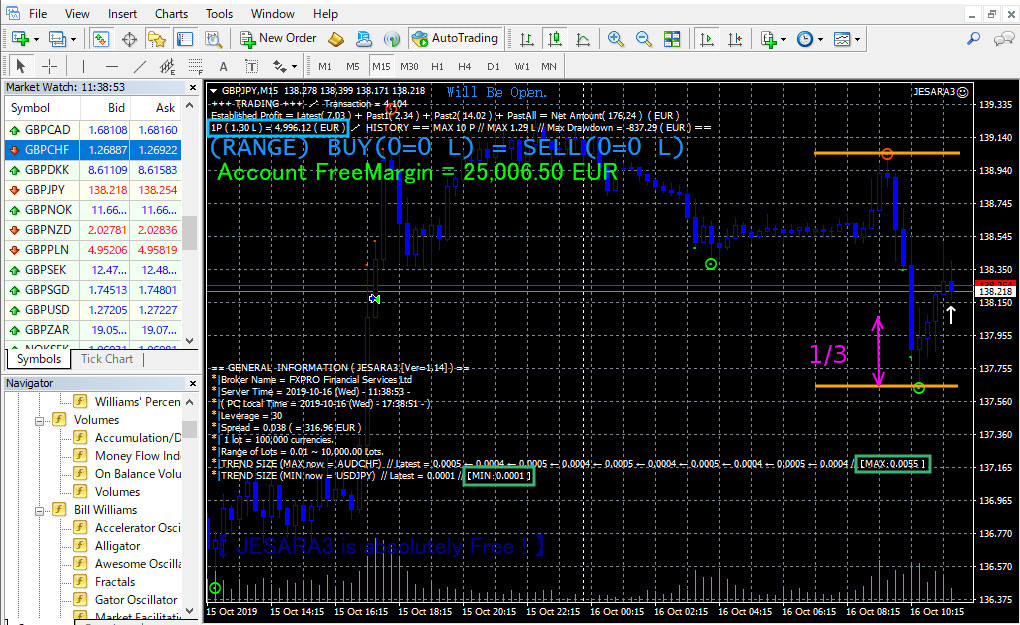
| When Follow_H4_Trend=true | If H4 is UP (DOWN) trend, open BUY (SELL) position. |
| When Follow_H4_Trend=false | I ignored the direction of the H4 trend and opened the BUY (SELL) position. |
| When Follow_D1_Trend=true | If D1 is UP (DOWN) trend, open BUY (SELL) position. |
| When Follow_D1_Trend=false | I ignored the direction of the D1 trend and opened the BUY (SELL) position. |
| When Follow_H4_Trend=true | If H4 is UP (DOWN) trend, open BUY (SELL) position. |
| When Follow_H4_Trend=false | If H4 is UP or RANGE (DOWN or RANGE), open the BUY (SELL) position. |
| When Follow_D1_Trend=true | If D1 is UP (DOWN) trend, open BUY (SELL) position. |
| When Follow_D1_Trend=false | If D1 is UP or RANGE (DOWN or RANGE), open the BUY (SELL) position. |
●Archangel Gabriel: All the Money I Give is Blessed and Returned to Me Multiplied
https://eraoflight.com/2019/08/06/archangel-gabriel-all-the-money-i-give-is-blessed-and-returned-to-me-multiplied/
"You have been given limitless resources to use in your earth life. These limitless resources include wondrous beauty, relationships that affirm the divinity within you, freedom to be the best you can be, and an abundant flow of money. This flow of money is sometimes the most difficult of God’s gifts for you to see in your life. "
●Archangel Ariel, Barachiel, Metatron and the Council of Radiant Light: Allowing LIFE to Support You
https://eraoflight.com/2019/08/06/archangel-ariel-barachiel-metatron-and-the-council-of-radiant-light-allowing-life-to-support-you/
"We are happy to assist with anything. We are in fact, trying to do so.
It is so hard to get through to you though, when you think it’s all on you.
The overwhelming feelings, the sense of inadequacy that you carry because you try to do it all yourselves.
"Or even a stronger impulse to DO THAT NOW.
That is us (Smile) And when you hear us? We are joyful."