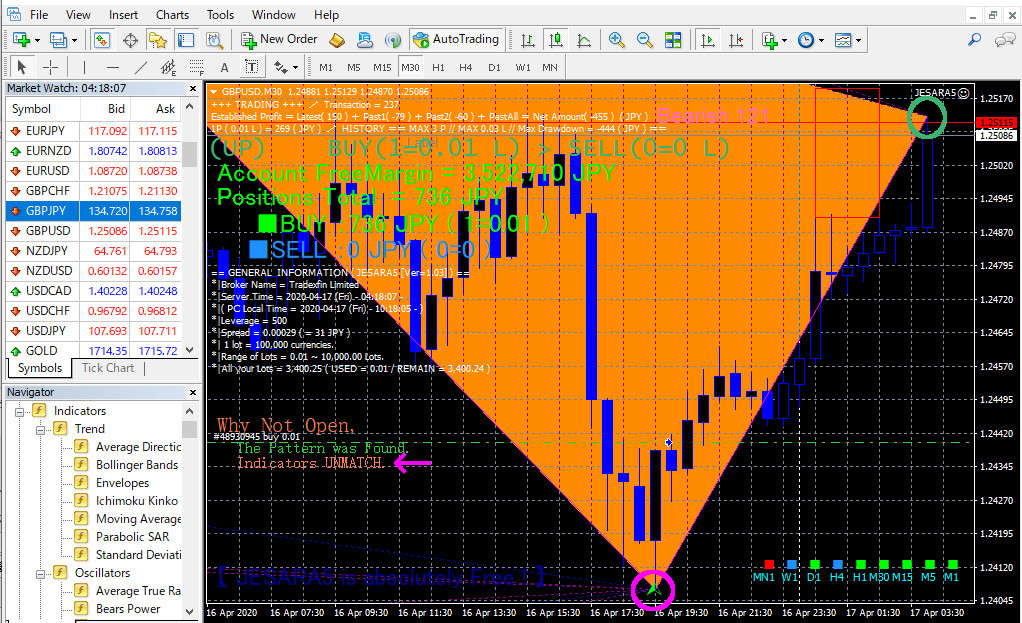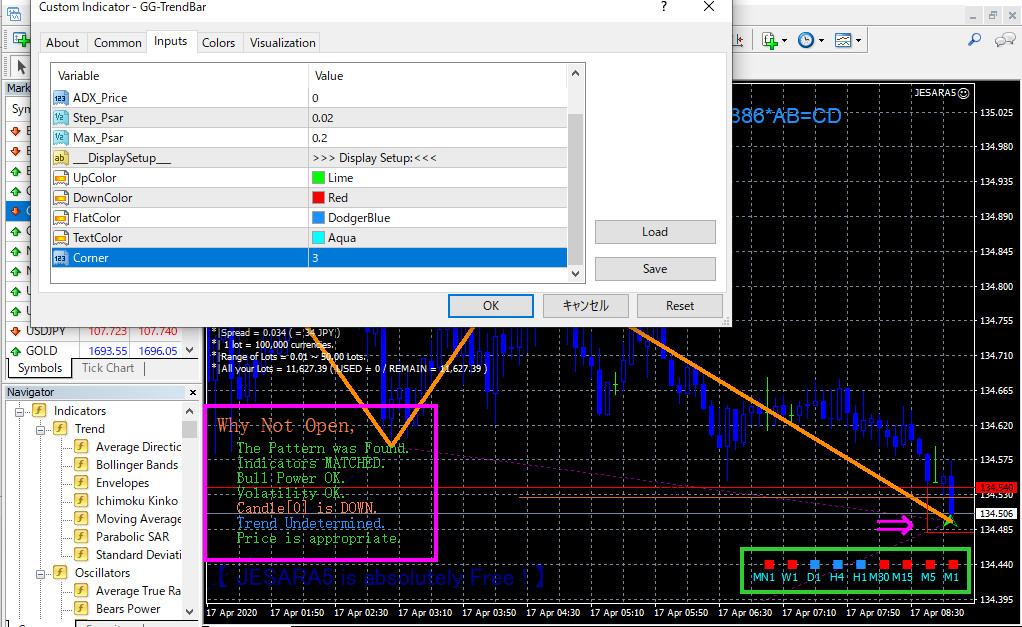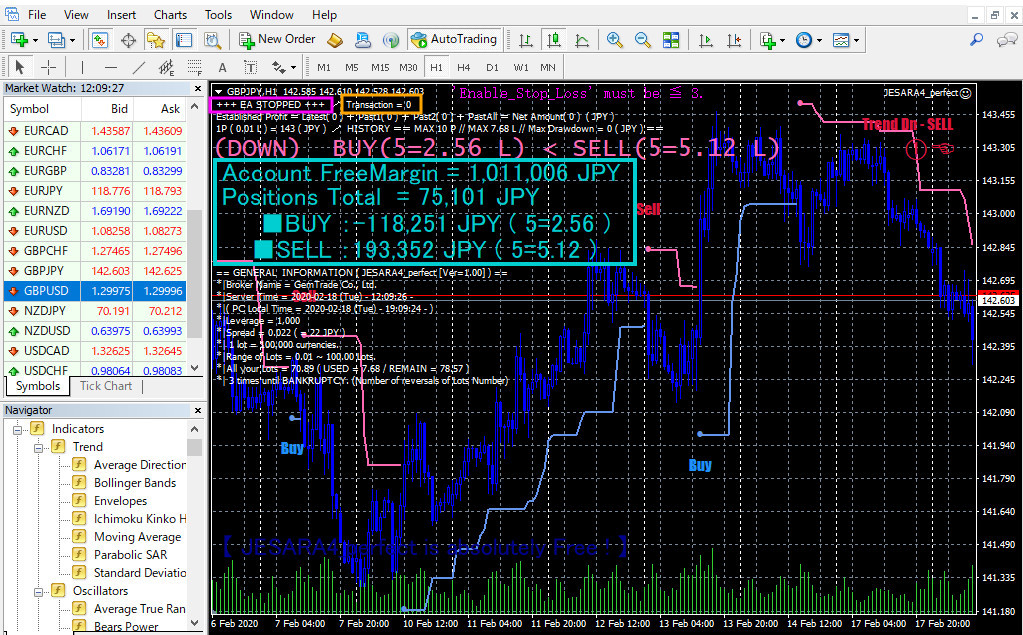| English | | Japanese |
|---|
The Basic | | 基本 |
| ・JESARA5's recommended setting is the default. When you first set JESARA5 on the chart, set it on the chart without changing the properties. You can use any currency pair. | | ・JESARA5のお勧めの設定はデフォルトです。最初にチャート上にJESARA5をセットするときに、プロパティを変えずにチャートにセットして下さい。通貨ペアは何でも良いです。 |
| ・In JESARA5, only one position is open and will not open until it is closed. Therefore, it does not distinguish between FIFO users and general users. | | ・JESARA5では、ポジションは1つだけオープンされ、それがクローズされるまではオープンしません。故に、FIFOユーザーと一般ユーザーを区別しません。 |
| ・Next, change the item “Stop_EA_when0P” to false and finish it with the OK button to start trading. After that, you will increase your money without doing anything. Then you expect the money to increase without doing anything. | | ・次に「Stop_EA_when0P」という項目をfalseに変えてOKボタンで終了すると、トレードが始まります。その後、あなたは何もしないままでお金が増えて行くことを期待します。 |
| ・(It is a story on the assumption that this set is over.) | | ・(このセットが終わっていると仮定した上での話です。) |
| ・Set to true when the trade ends. Then, after the entire position is closed, it will wait without opening the position. | | ・トレードを終了する時はtrueにします。するとポジション全部がクローズされた後、ポジションをオープンせずに待機するようになります。 |
| ・The used indicator (ZUP_v135_All.ex4) cannot be called from inside JESARA5. When calling, the number of parameters to be passed is certainly 64, but there are 352 parameters (properties) of ZUP_v135_All.ex4. Therefore, because it cannot be called, JESARA5 reads the objects (triangles, trend lines, colored characters, etc.) that ZUP_v135_All.ex4 outputs on the chart and makes judgments. ZUP_v135_All.ex4 runs only on the currently displayed time frame. When ZUP_v135_All.ex4 is displayed on M5, triangles and trend lines are drawn on the M5 chart. Changing M5 to H1 will switch to drawing on H1. If the time frame is changed in this way, the condition for opening the position may be met at the moment of changing to H1. In order to avoid such unexpected opening, always make sure that this item is true before changing the time frame before moving. However, unexpected closing may occur. Therefore, please do not change the time frame when you hold a position. | | ・使用しているインディケーター(ZUP_v135_All.ex4)はJESARA5の内部から呼び出す事ができません。呼び出す時は受け渡すパラメーターの数が確か64個ですが、ZUP_v135_All.ex4のパラメーター(プロパティ)は352個もあります。従って呼び出すことができないので、JESARA5はZUP_v135_All.ex4がチャート上に出力するオブジェクト(三角形やトレンドラインや色付きの文字等々)を読み込んで判断します。ZUP_v135_All.ex4は現在表示している時間枠の上でしか動きません。M5上にZUP_v135_All.ex4を表示するとM5チャート上に三角形やトレンドラインを描写します。M5をH1に変えるとH1上での図形描写に切り替わります。もし時間枠をこのように変更したとすると、H1に変えた瞬間に丁度ポジションをオープンする条件が合致する場合があります。このような不意のオープンを起こさないために、時間枠を変える時は必ず当項目がtrueになっていることを確認してから移動するようにお願いします。但し、不意のクローズは起きる可能性があります。故に、ポジション保有中の時は時間枠を動かさないようにお願いいたします。 |
| ・As with JESARA.ex4 and JESARA2.ex4, the JESARA5.ex4 file will not work properly if it is renamed. Please trade JESARA5 with the name "JESARA5". | | ・JESARA.ex4もJESARA2.ex4もそうですが、JESARA5.ex4ファイルはリネームすると正常に動かなくなります。JESARA5は「JESARA5」という名前のままでトレードするようにお願いいたします。 |
| English | | Japanese |
|---|
Determination of Currency Pair | | 通貨ペアの決定 |
| ・JESARA5 does not need to select a currency pair, and will automatically open a position based on the agreement of ZUP_v135_All.ex4 and butterfly-pattern-indicator.ex4(Please download on this page) regardless of which currency pair chart is set. Closing is also done automatically based on butterfly-pattern-indicator.ex4. I think the time frame should be around M30, H1, and H4. As expected, it seems difficult to catch the inversion of the harmonic pattern with M1. | | ・JESARA5は、通貨ペアを選ぶ必要はなく、どの通貨ペアチャートにセットしてもZUP_v135_ALL.ex4と、butterfly-pattern-indicator.ex4の合意に基づいて自動でポジションをオープンします。クローズもbutterfly-pattern-indicator.ex4(このページでダウンロードして下さい)に基づき自動で行います。時間枠はM30,H1, H4あたりが良いだろうと思います。さすがにハーモニック・パターンもM1で反転を捉えるのは難しいようです。 |
| ・By the way, the copyright of the indicator butterfly-pattern-indicator.ex4 is exactly the same as "!ButterflyNeo.ex4" which is the source of the indicator JESARA2_I.ex4 used in JESARA2. The name "!ButterflyNeo.ex4" can be read as "Not Butterfly". !ButterflyNeo.ex4 is a slightly different program from butterfly-pattern-indicator.ex4. You can read butterfly-pattern-indicator.ex4 as "butterfly pattern of harmonic pattern". We have a 90% reversal probability of the butterfly pattern, so we can expect it. | | ・因みに、インディケーターbutterfly-pattern-indicator.ex4は、JESARA2の中で使ったインディケーターJESARA2_I.ex4の元になった「!ButterflyNeo.ex4」と著作権表示が全く同じです。「!ButterflyNeo.ex4」という名前は「Not Butterfly」と読めます。!ButterflyNeo.ex4は、butterfly-pattern-indicator.ex4とは少しだけ違うプログラムになっています。butterfly-pattern-indicator.ex4は「ハーモニック・パターンのバタフライ・パターン」と読めます。バタフライ・パターンの反転確率は90%なので、我々は期待が持てます。 |
| English | | Japanese |
|---|
Let's decide the number of lots | | ロット数を決めましょう |
| ・The number of lots of the opened position is opened with the number of lots set in Lots_Unit. Since JESARA5 uses harmonic patterns, I think that it is possible to use the reversal point with a high probability. Test how much it is with a demo account. If you think you can use it, you can run lots with lots such as 1.0 or 5.0. | | ・オープンされるポジションのロット数はLots_Unitにセットしてあるロット数でオープンされます。JESARA5ではハーモニック・パターンを使っているので、反転場所を高い確率で使用する事ができるだろうと私は考えています。デモ口座でどの程度のものなのかテストしてみて下さい。もし使えそうだと思えたらロット数を1.0や5.0等の大きなロット数で実行できるでしょう。 |
| ・When opening, the position will be opened at the point where the signals of ZUP_v135_ALL.ex4 and butterfly-pattern-indicator.ex4 overlap. In other words, instead of using all the signals output by the two indicators, it opens only when an agreement is reached, so the probability has increased. In the case of ZUP_v135_ALL.ex4, if you include other than the 4 patterns with the highest probability (Crab / Bat / Butterfly / Gartley), the overall probability will inevitably decrease. In addition, there are times when negative settlements are repeated as in the magenta line in the figure below (even though it is a trade with M1 and M5 ...) even if only using butterfly-pattern-indicator.ex4. However, by opening only when each signal overlaps, it will also rise stochastically. Two indicators complement each other. When opening, it is judged whether the signals at the right end of each indicator overlap at the same place. The magenta circles in the figure below appear to overlap the signals, but in the case of ZUP_v135_ALL.ex4, the rightmost point is a green circle, so there is no agreement in this case. In such cases the position will not be opened. In this case, like the magenta arrow, you will get a message that the two indicators do not match. The figure below is the scene where the right ends of the signals of the two indicators have reached agreement. In this case, like the green arrow, you will get a message that the two indicators have matched. | | ・オープンするときは、ZUP_v135_ALL.ex4と、butterfly-pattern-indicator.ex4のシグナルが重なったポイントでポジションをオープンします。つまり、2つのインディケーターが出力するシグナルを全部使うのではなく、合意が成立した時にだけオープンするので、確率が上がりました。ZUP_v135_ALL.ex4の場合、最も確率の高い4パターン(Crab/Bat/Butterfly/Gartley)以外を含めるとどうしても全体の確率が下がってしまいます。また、butterfly-pattern-indicator.ex4だけを使っても下図のマゼンタの線のようにマイナス決済が繰り返されるような時もあります(M1やM5でのトレードではありますが…)。しかし、それぞれのシグナルが重なった時にだけオープンすることで、確率的にも上がります。2つのインディケーターがお互いに補い合っています。オープンするときはそれぞれのインディケーターの右端のシグナルが同じ場所で重なったかどうかで判断します。下図のマゼンタの丸印でシグナルが重なっているように見えますが、ZUP_v135_ALL.ex4の場合の右端のポイントは緑の丸印なので、この図の場合は合意が成立していません。このような場合はポジションはオープンされません。この場合、マゼンタの矢印のように、2つのインディケーターが合致していないというメッセージが出ます。その下の図は2つのインディケーターのシグナルの右端が合意に達している場面です。この場合、緑の矢印のように、2つのインディケーターがマッチしたというメッセージが出ます。 |
| ・The position is closed when the signal output by the indicator butterfly-pattern-indicator.ex4 comes out. You can now make a bigger profit than the 3_Level_ZZ_Semafor.ex4 you used to close it. You can almost catch the nadir. | | ・ポジションのクローズはインディケーターbutterfly-pattern-indicator.ex4が出力するシグナルが出たらクローズするようになっています。以前クローズ用に使っていた3_Level_ZZ_Semafor.ex4よりも大きく利益を伸ばせるようになりました。ほとんど天底を捉えられるようになっています。 |
| ・The stop loss position is the point at the right end of the harmonic pattern. If any problems are discovered, I will reconsider. | | ・ストップロスの位置はハーモニック・パターンの右端のポイントにしてあります。何か問題が発覚したら、考え直そうと思います。 |
| ・Opening a position is performed after satisfying various conditions. The reason why it is not opened in the area surrounded by the magenta frame in the figure below is displayed in red. The green letters are those for which the open conditions have been met. JESARA5 will open and close, so you can continue trading even when you are out. What the user has to do is determine the number of lots and set them for this item. | | ・ポジションのオープンは各種条件を満たした後で実行されます。下図のマゼンタの枠で囲んだ場所にオープンされないでいる理由が赤い文字で表示されます。緑の文字はオープン条件が整ったものです。オープンもクローズもJESARA5が行いますので、外出していてもトレードは継続可能です。ユーザーが行うべきことは、ロット数を決めて当項目にセットする事になります。 |
| ・"Trend Contrary. (Red)" and "Trend Proper. (Green)" are displayed in the magenta frame in the figure below. This shows in which direction the trend momentum for each current time frame is going. It is the indicator GG-TrendBar.ex4 that displays the trend for all time frames in the green frame. Red is the DOWN trend and Lime is the UP trend. When the trend direction has not been decided, "Trend Undetermined. (Blue)" is displayed in the magenta frame. By the way, GG-TrendBar can be displayed in the four corners of the chart. The properties are shown in the upper left of the figure below. You can change the display position by entering 0, 1, 2, or 3 in the item "Corner". | | ・下図のマゼンタの枠の中に「Trend Contrary.(赤)」や、「Trend Proper.(緑)」と示されます。これは、現在の各時間枠のトレンドの勢いがどちらの方向になっているかを示しています。全時間枠ごとのトレンドを緑色の枠内に表示しているのがインディケーターGG-TrendBar.ex4です。赤がDOWNトレンドで、LimeがUPトレンドです。トレンドの方向が決まっていない時は、マゼンタの枠内に「Trend Undetermined.(青)」と表示されます。因みに、GG-TrendBarはチャートの4隅に表示することができます。下図の左上にプロパティを示しました。項目"Corner"に0,1,2,3の何れかを入力して表示する位置を変える事が出来ます。 |
| ・By the way, the red square indicated by the magenta arrow in the figure below is called PRZ (Potential Reversal Zone). Harmonic patterns are inverted from the right end of the trend line or triangle. The location of the point is not exact, and the concept is to settle somewhere in the rectangle shown by the PRZ. | | ・ちなみに、下図のマゼンタの矢印で示した赤い四角の事をPRZ(Potential Reversal Zone)と言います。ハーモニック・パターンはトレンドラインや三角の右端の点から反転します。その点の位置は厳密なものではなく、PRZが示している長方形の中のどこかに落ち着くという概念です。 |
| English | | Japanese |
|---|
Effective use of time | | 時間の有効利用 |
| ・Please be careful that MT4 does not stop. | | ・MT4が止まったりしていないか気を付けていて下さい。 |
| ・If the trade has stopped due to an error, "+++ EA STOPPED +++" is displayed in the light blue box. | | ・トレードがエラーで止まっていると、水色の枠で囲った場所に「+++ EA STOPPED +++」と表示されます。 |
| ・If MT4 freezes for any reason, it will stop counting the numbers displayed on the items enclosed in the magenta box, so it will be judged as frozen (or the market is stopped or the line is disconnected). Is possible. | | ・何らかの理由によってMT4がフリーズしていると、マゼンタの枠で囲った項目に表示される数字のカウントが止まりますので、フリーズしている(または市場が止まっているか、回線が切れている)と判断が可能です。 |
| 【I use the image of JESARA2, but please do not worry about the details.】 | | 【JESARA2の画像を使っていますが、細かい所は気にしないでください。】 |