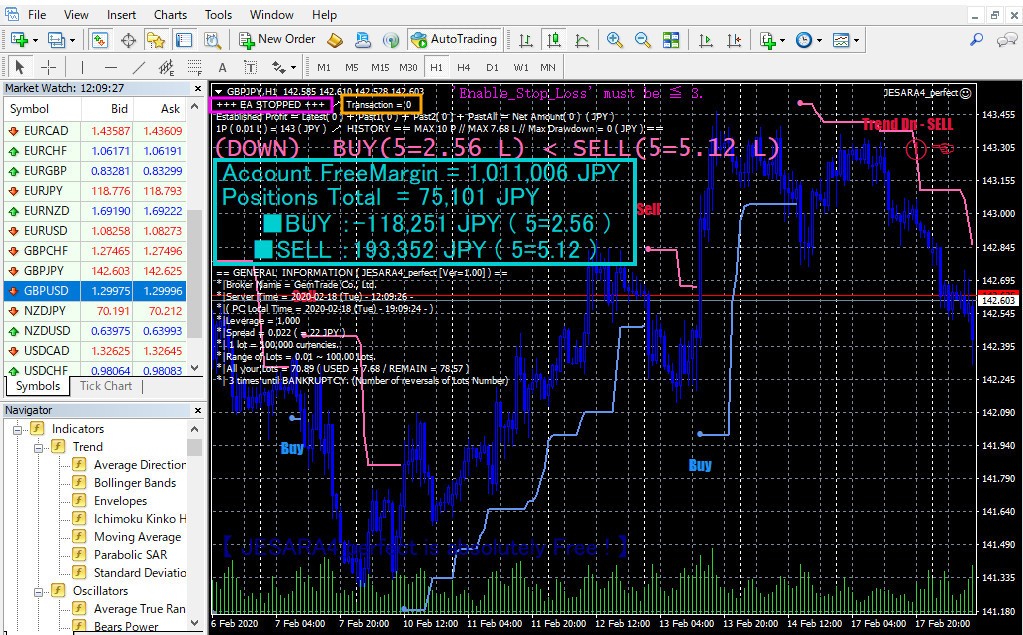| English | | Japanese |
|---|
The Basic | | 基本 |
| ・The recommended setting for JESARA7 is the default. When you first set JESARA7 on the chart, let's set it on the chart without changing the properties. JESARA7 requires an object that the indicator "tick_chart2.ex4" outputs on the chart. The magnitude relationship between Bar2 and Bar1 on the yellow moving average (Smoothed) is calculated by EA and examined, and the BUY position is opened for UP and the SELL position is opened for DOWN. After that, the BUY position will close when the yellow moving average begins to fall. The SELL position also closes when it starts to rise. | | ・JESARA7のお勧めの設定はデフォルトです。最初にチャート上にJESARA7をセットするときに、プロパティを変えずにチャートにセットしてみましょう。JESARA7はインディケーター「tick_chart2.ex4」がチャート上に出力するオブジェクトが必要です。黄色の移動平均線(Smoothed)のBar2とBar1の大小関係をEAで計算して調べ、UPの場合はBUYポジション、DOWNの場合はSELLポジションをオープンします。その後、BUYポジションは黄色の移動平均線が下がりだしたらクローズします。SELLポジションは同様に上昇し始めたらクローズします。 |
| ・Next, change the item “Stop_EA_when0P” to false and finish it with the OK button to start trading. After that, you will increase your money without doing anything. Then you expect the money to increase without doing anything. | | ・次に「Stop_EA_when0P」という項目をfalseに変えてOKボタンで終了すると、トレードが始まります。その後、何もしないままでお金が増えるようにと作ったEAです。 |
| ・(It is a story on the assumption that this set is over.) | | ・(このセットが終わっていると仮定した上での話です。) |
| ・Set to true when the trade ends. Then, after the entire position is closed, it will wait without opening the position. | | ・トレードを終了する時はtrueにします。するとポジション全部がクローズされた後、ポジションをオープンせずに待機するようになります。 |
| ・As with other JESARA files, the JESARA7.ex4 file will not work properly after renaming. Please trade JESARA7 with the name "JESARA7". | | ・他のJESARAもそうですが、JESARA7.ex4ファイルはリネームすると正常に動かなくなります。JESARA7は「JESARA7」という名前のままでトレードするようにお願いいたします。 |
| English | | Japanese |
|---|
Let's decide the number of lots | | ロット数を決めましょう |
| ・The lot number of the opened position will be opened with the lot number set in this item. Try testing with a demo account. If you think you can use it, you can run lots with lots such as 1.0 or 5.0. | | ・オープンされるポジションのロット数は当項目にセットしてあるロット数でオープンされます。デモ口座でテストしてみて下さい。もし使えそうだと思えたらロット数を1.0や5.0等の大きなロット数で実行できるでしょう。 |
・Let's make a list of the size of the lot number.
(For leverage 500)
| Account Balance | Lots |
|---|
| $100 | 0.01 |
| $500 | 0.05 |
| $1,000 | 0.1 |
| $5,000 | 0.5 |
| $10,000 | 1.0 |
| $50,000 | 5.0 |
| | ・ロット数の大きさの目安を一覧表にしてみます。
(レバレッジ500の場合)
| 口座資金 | ロット数 |
|---|
| $100 | 0.01 |
| $500 | 0.05 |
| $1,000 | 0.1 |
| $5,000 | 0.5 |
| $10,000 | 1.0 |
| $50,000 | 5.0 |
|
| English | | Japanese |
|---|
Effective use of time | | 時間の有効利用 |
| ・Please be careful that MT4 does not stop. | | ・MT4が止まったりしていないか気を付けていて下さい。 |
| ・If the trade has stopped due to an error, "+++ EA STOPPED +++" is displayed in the light blue box. | | ・トレードがエラーで止まっていると、水色の枠で囲った場所に「+++ EA STOPPED +++」と表示されます。 |
| ・If MT4 freezes for any reason, it will stop counting the numbers displayed on the items enclosed in the magenta box, so it will be judged as frozen (or the market is stopped or the line is disconnected). Is possible. | | ・何らかの理由によってMT4がフリーズしていると、マゼンタの枠で囲った項目に表示される数字のカウントが止まりますので、フリーズしている(または市場が止まっているか、回線が切れている)と判断が可能です。 |
| 【I use the image of JESARA2, but please do not worry about the details.】 | | 【JESARA2の画像を使っていますが、細かい所は気にしないでください。】 |