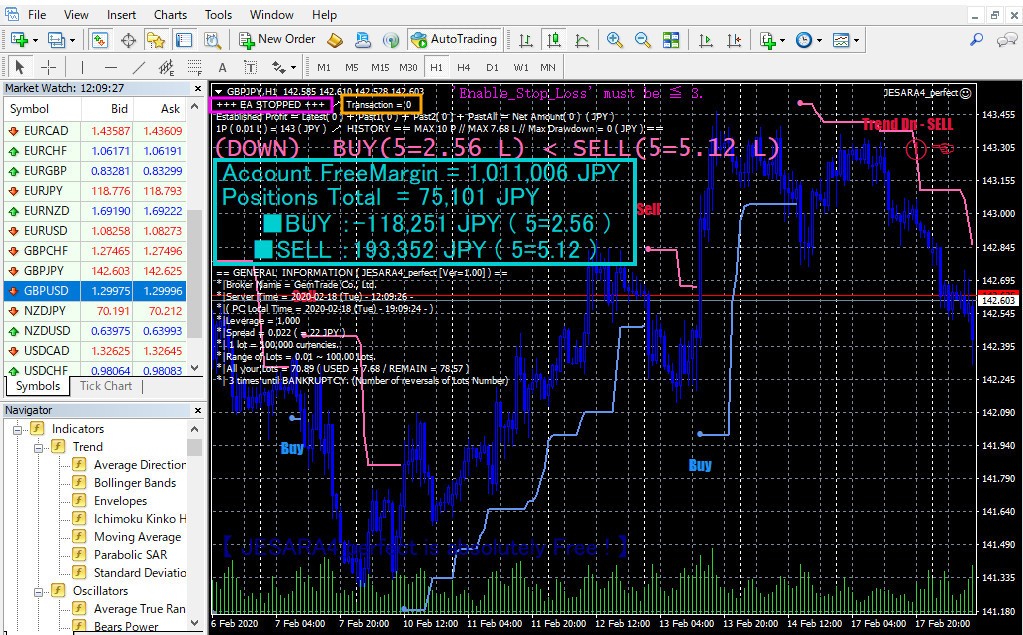| English | Japanese | |
|---|---|---|
The Basic | 基本 | |
| ・The recommended setting for JESARA8 is the default. Change the item "Stop_EA_when0P" to false to start trading. When the number of lots is in manual mode ("Lots_Auto = false" = default value), this will start trading. The timeframe of the chart can only be set to M1. | ・JESARA8のお勧めの設定はデフォルトです。トレードを開始する為に「Stop_EA_when0P」という項目をfalseに変えます。ロット数がマニュアル・モードの時(「Lots_Auto=false」=デフォルト値)はこれでトレード開始となります。チャートの時間足はM1ににしかセットできないようになっています。 | |
| ・When the number of lots is in automatic mode ("Lots_Auto = true"), you need to enter a non-zero number in the property item "_Min_Lots_from_". Since there are various currencies in the world, 0 is set as the default value so that there is no danger. Please refer to the property file for the idea of the amount to be set in "_Min_Lots_from_". | ・ロット数が自動モードの時(「Lots_Auto=true」)は、プロパティ項目「_Min_Lots_from_」に0ではない数字を入力する必要があります。世界には色々な通貨が存在するので、危険な場合が無いように0をデフォルト値にしているのです。「_Min_Lots_from_」にセットする金額についての考え方をプロパティ・ファイルに説明しましたので、御参照下さい。 | |
| ・Please note that the EA itself will not work unless this set is set to MT4. | ・このセットがMT4にされていないとEA自体が動きませんので、この点もご注意ください。 | |
| ・Set to true when the trade ends. Then, after the entire position is closed, it will wait without opening the position. For example, if you trade only one day a week, you can change it to false and change it to true 24 hours after the start of trading. | ・トレードを終了する時はtrueにします。するとポジション全部がクローズされた後、ポジションをオープンせずに待機するようになります。例えば、週に1日だけトレードする人は、falseに変えてトレードが始まって24時間後にtrueに変えればいいわけです。 | |
| ・As with other JESARA files, the JESARA8.ex4 file will not work properly after renaming. Please trade JESARA8 with the name "JESARA8". | ・他のJESARAもそうですが、JESARA8.ex4ファイルはリネームすると正常に動かなくなります。JESARA8は「JESARA8」という名前のままでトレードするようにお願いいたします。 |


| English | Japanese | |
|---|---|---|
Determination of Currency Pair | 通貨ペアの決定 | |
| ・I've tested different versions of JESARA8, but most of the time I've done the best on GBP/USD and GBP/JPY, so I recommend GBP/USD and GBP/JPY based on this rule of thumb. I traded in lots (0.01) equivalent to 10,000 (JPY) in account funds, but it exceeded 5,000 (JPY) in two weeks. In other words, at this pace, it is calculated to reach the amount of the account (10,000 (JPY)) in 4 weeks. The monthly interest is about 100%. In other words, the account funds are calculated to double in one month. However, I didn't do it for a long time, and I take it roughly. If possible, it would be helpful if you could test it yourself with a demo account and see the results. | ・JESARA8の色々なバージョンをテストしてきましたが、大抵はGBP/USD、GBP/JPYの成績が最も良いたので、この経験則を根拠にしてGBP/USD、GBP/JPYをお勧めします。口座資金が10,000 (JPY)に相当するロット数(0.01)でトレードしたのですが、2週間で5,000 (JPY)を超えました。つまり、このペースで考えると、4週間で口座の金額(10,000 (JPY))に達する計算です。月利約100%ということになります。つまり、口座資金は1ヶ月で倍になるという計算ですね。ただ、長期にわたって実行したわけではないし、大まかに捉えています。できれば、ユーザーさんご自身でデモ口座でテストしてその結果を見るようにして頂くと助かります。 | |
| ・The reason for the high profit margin is probably the M1 trade. For example, if you want to profit from one trend of M30, at the same time, in the world of M1, there are many round trips between TOP and BOTTOM, and the profit from that will be great. There will be such a structural reason. | ・利益率が高い理由は、M1トレードだからでしょう。例えば、M30の1つのトレンドによる利益を得る場合、同時に、M1の世界ではTOPとBOTTOMの間を何往復もしており、そこから得る利益は大きなものになるでしょう。そのような構造的な理由があるでしょう。 |


| English | Japanese | |
|---|---|---|
Set of Countdown | カウントダウンのセット | |
| ・Make sure the broker is using the countdown method and set true or false correctly. | ・ブローカーがカウントダウン方式を使っているかどうかを確認してtrueまたはfalseを正しくセットして下さい。 |


| English | Japanese | |
|---|---|---|
Let's decide the number of lots | ロット数を決めましょう | |
| ・In manual mode ("Lots_Auto = false" = default value), the number of lots of open positions will be the number of lots set in "_Lots_Unit_". | ・マニュアル・モードの時(「Lots_Auto=false」=デフォルト値)は、オープンされるポジションのロット数は「_Lots_Unit_」にセットしてあるロット数でオープンされます。 | |
| ・In automatic mode ("Lots_Auto=true"), you need to enter a non-zero number (account amount) in the property item "_Min_Lots_from_". Your account funds must be greater than or equal to the amount set in "_Min_Lots_from_". Otherwise, you could endlessly wait without the position being opened. However, in the situation where the number of lots of the position will be 0 internally and it will not open, a message will appear in the place surrounded by the magenta frame as shown in the figure, so it is easy to understand. | ・自動モードの時(「Lots_Auto=true」)は、プロパティ項目「_Min_Lots_from_」に0ではない数字(口座の金額)を入力する必要があります。あなたの口座資金は、「_Min_Lots_from_」にセットした金額以上である必要があります。そうでなければポジションがオープンされないまま果てしなく待つ事にもなりかねません。ただ、ポジションのロット数が内部で0となってオープンしないでしょうという状況の場合は、図のようにマゼンタの枠で囲った場所にメッセージが出るので、すぐ分かるようになっています。 | |
| ・There are two things that can be automated. | ・自動化できるものは2つあります。 | |
| 1) Lot number (It is dangerous if you do not understand "_Min_Lots_from_") | 1) ロット数(「_Min_Lots_from_」を理解していないと危険です) | |
| 2) Multiple positions will be opened when the indicator is repainted (= when the drawdown progresses), but the next opening will not be performed unless the distance between the positions at this time is more than "_Interval_" times. This is a drawdown measure. Change it to "Interval_ON = true" to enable it. (Default is true) | 2) インディケーターのリペイントが起きた時(=ドローダウンが進んだ時)に複数ポジションがオープンされますが、この時のポジションとポジションの間隔が「_Interval_」倍以上離れていなければ次のオープンをしません。これはドローダウン対策です。「Interval_ON=true」に変えて有効化します。(デフォルトはtrueです) |


| English | Japanese | |
|---|---|---|
Effective use of time | 時間の有効利用 | |
| ・Please be careful that MT4 does not stop. | ・MT4が止まったりしていないか気を付けていて下さい。 | |
| ・If the trade has stopped due to an error, "+++ EA STOPPED +++" is displayed in the light blue box. | ・トレードがエラーで止まっていると、水色の枠で囲った場所に「+++ EA STOPPED +++」と表示されます。 | |
| ・If MT4 freezes for any reason, it will stop counting the numbers displayed on the items enclosed in the magenta box, so it will be judged as frozen (or the market is stopped or the line is disconnected). Is possible. | ・何らかの理由によってMT4がフリーズしていると、マゼンタの枠で囲った項目に表示される数字のカウントが止まりますので、フリーズしている(または市場が止まっているか、回線が切れている)と判断が可能です。 | |
| 【I use the image of JESARA2, but please do not worry about the details.】 | 【JESARA2の画像を使っていますが、細かい所は気にしないでください。】 |