●JESARA7 is an EA that can benefit from the trend.
●JESARA7 does not restrict the trading account currency type. (Same as JESARA)
JESARA does not limit the type of currency in your trading account. Specifically, it can be used in all the currency accounts around the world as listed below.
====================================
Decimal places = 0 digits:
BIF、BYR、CLF、CLP、DJF、GNF、ISK、JPY、KMF、KRW、PYG、RWF、UYI、VND、VUV、XAF、XAG、XAU、XBA、XBB、XBC、XBD、XDR、XFU、XOF、XPD、XPF、XPT、XSU、XTS、XUA、XXX
Decimal place = 1 digit: Not applicable
Decimal place = 2 digits:
AED、AFN、ALL、AMD、ANG、AOA、ARS、AUD、AWG、AZN、BAM、BBD、BDT、BGN、BMD、BND、BOB、BOV、BRL、BSD、BTN、BWP、BZD、CAD、CDF、CHE、CHF、CHW、CNY、COP、COU、CRC、CUC、CUP、CVE、CZK、DKK、DOP、DZD、EGP、ERN、ETB、EUR、FJD、FKP、GBP、GEL、GHS、GIP、GMD、GTQ、GYD、HKD、HNL、HRK、HTG、HUF、IDR、ILS、INR、IRR、JMD、KES、KGS、KHR、KPW、KYD、KZT、LAK、LBP、LKR、LRD、LSL、LTL、LVL、MAD、MDL、MGA、MKD、MMK、MNT、MOP、MRO、MUR、MVR、MWK、MXN、MXV、MYR、MZN、NAD、NGN、NIO、NOK、NPR、NZD、PAB、PEN、PGK、PHP、PKR、PLN、QAR、RON、RUB、RSD、SAR、SBD、SCR、SEK、SGD、SHP、SLL、SOS、SRD、SSP、STD、SVC、SYP、SZL、THB、TJS、TMT、TOP、TRY、TTD、TWD、TZS、UAH、UGX、USD、USN、USS、UYU、UZS、VEF、WST、XCD、YER、ZAR、ZMW、ZWL
Decimal place = 3 digits:
BHD、IQD、JOD、KWD、LYD、OMR、TND
====================================
● The basics of trading are the same as JESARA, so please refer to JESARA's Englsh manual for various common items.
●Strategy of JESARA7
The trigger for making JESARA7 was a video of Mr. Kazutoshi Sudo's trading method(though JAPANESE), which was advertised by the Cross Group in early December 2020. Now I know a method to think only by the number of times tick data arrives. When I searched on the net, there was a page that made it possible to freely download an indicator named tick_chart2. Kazutoshi Sudo was thinking about tick data 30 times, so I set 30 as the default for JESARA7. If you want to change the default value 30, you only need to change the first item of the indicator "tick_chart2.ex4".
As a result of making JESARA7, it became necessary to change the default value of the property of the original tick_chart2, so I changed it so that it can be used with JESARA7. The EA "JESARA7.ex4" is judged by reading the white number output by the indicator "tick_chart2.ex4" at the lower right position of the chart as shown in the figure below. Therefore, tick_chart2 must always be set on the chart. The red arrow on the far left is the current number of tick data. The blue arrow is the same as the first item of the indicator property, which is 30. The yellow arrow is the number of seconds it took for the previous bar to form.
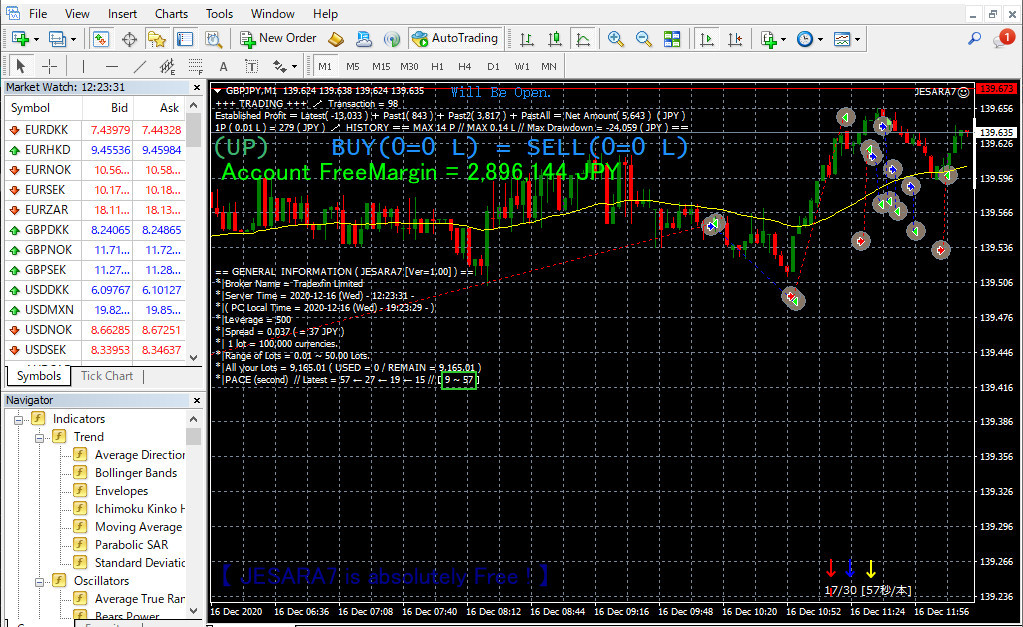
The part where the property of the indicator "tick_chart2.ex4" was changed is as follows.
1) tick数:70 ⇒ 30
2) 移動平均線表示:false ⇒ true
3) 期間:20 ⇒ 21
4) 計算式:MODE_EMA ⇒ MODE_SMMA
As mentioned in the description of the property "P_Open_from", 8 is the default because it seems to work if you catch a big trend of 8 seconds or 7 seconds for one bar to be formed.
The indicator "tick_chart2.ex4" can be set on any timeframe. What you see in the red and green bars that you see isn't really a histogram, it's a rectangular object that looks like a bar. While I was busy working part-time, JESARA7 was almost completed by Saturday, December 12, and then debugged and completed on Wednesday, December 16.(202012162205)
●History of Version UPs
Ver.1.01
・The indicator "Tick_chart2.ex4" can be set on any hourly chart, but the position of the mark (blue triangle arrow for BUY, red triangle arrow for SELL) when opening a position is If it is H1, it will move in synchronization with the H1 chart. Since it is not synchronized with the chart output by Tick_chart2, it will shift over time, and after a while you will not know where it opened. In order to solve this problem, the color of Bar1 of the chart output by Tick_chart2 at the moment of opening the position is changed. When the BUY position is open, change Bar1 to Lime Green, and when the SELL position is open, change Bar1 to Misty Rose. By doing this, you will be able to see where the position (BUY, SELL) was opened later.
 The figure on the left is just after opening the BUY position. Bar1 changes to Lime Green.
The figure on the left is just after opening the BUY position. Bar1 changes to Lime Green.
 The figure on the left is a little after opening the SELL position. The indicator "Tick_chart2.ex4" is set on the M1 chart. Since the first item of Tick_chart2 is set to 30 times, it will be more and more deviated from the position of the red triangle arrow mark on the M1 chart. However, it is obvious when it opened. (202012180128)
The figure on the left is a little after opening the SELL position. The indicator "Tick_chart2.ex4" is set on the M1 chart. Since the first item of Tick_chart2 is set to 30 times, it will be more and more deviated from the position of the red triangle arrow mark on the M1 chart. However, it is obvious when it opened. (202012180128)
JESARA7
★1.00 Released at 2020.12.17(Thu)
Manual
1. Released at 2020.12.17(Thu)
2. In order not to make the manual difficult to read, I will not keep the correction history. From time to time, I add points I noticed in manuals.
●Responsibility
Due to trade with JESARA, even if a large loss occurs I will not be responsible for that financial burden. It shall be used at your own personal responsibility.
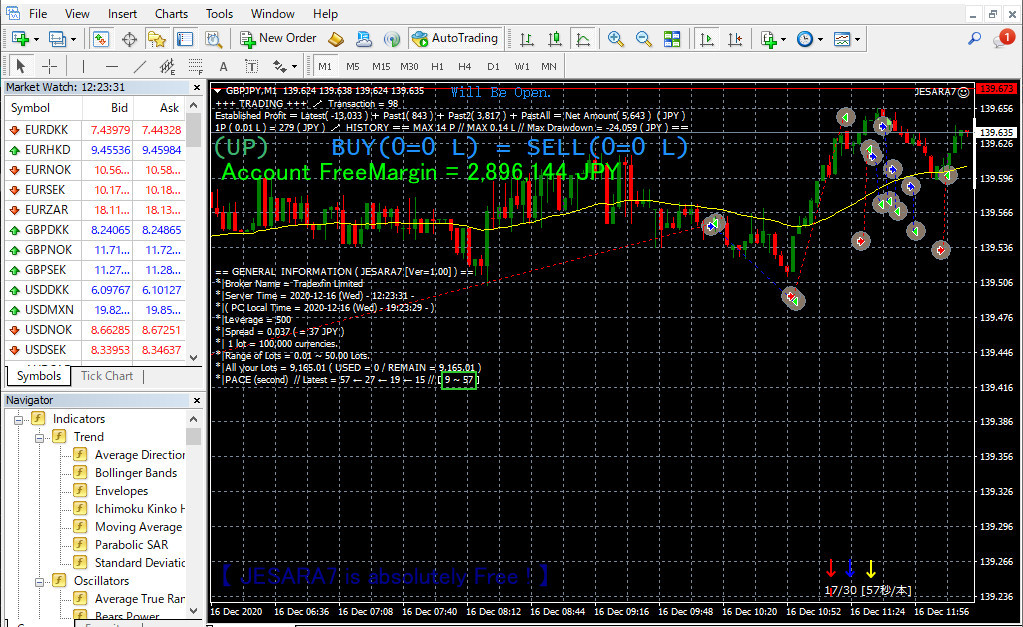
 The figure on the left is just after opening the BUY position. Bar1 changes to Lime Green.
The figure on the left is just after opening the BUY position. Bar1 changes to Lime Green. The figure on the left is a little after opening the SELL position. The indicator "Tick_chart2.ex4" is set on the M1 chart. Since the first item of Tick_chart2 is set to 30 times, it will be more and more deviated from the position of the red triangle arrow mark on the M1 chart. However, it is obvious when it opened. (202012180128)
The figure on the left is a little after opening the SELL position. The indicator "Tick_chart2.ex4" is set on the M1 chart. Since the first item of Tick_chart2 is set to 30 times, it will be more and more deviated from the position of the red triangle arrow mark on the M1 chart. However, it is obvious when it opened. (202012180128)